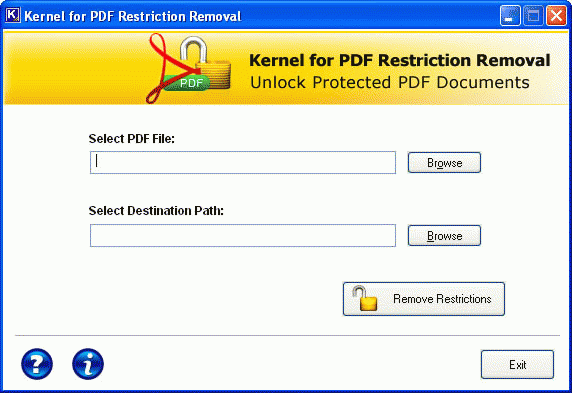Kernel for PDF restriction removal is the instant and efficient way to remove PDF security for accessing the information or data stored in protected PDF files. It helps the user to remove restrictions that are applied to protect the document from content and data copying, printing, editing and data extraction. Remove PDF security tool makes restriction removal a very simple and quick task and performs the entire process just in few seconds. Once restrictions are removed, the user can easily copy data or information from PDF file, print it, edit it or even extract data from it. To remove PDF security, this PDF security remover supports all PDF files created with any version of Adobe Acrobat. Use this utility if you do not wish to cause any damage to the integrity of the original document. Remove PDF security tool is also available for free evaluation. To evaluate the software before making actual purchase, the user just need to download the free demo version. The demo version is fully functional and lets the user perform complete PDF security removal process. However, the demo version removes restrictions from PDF files up to 200 KB size. To remove restrictions from PDF files above 200 KB size, full version of remove PDF security tool is required.
System Requirements:
Win2000, Win7 x32, Win7 x64, Win98, WinServer, WinVista, WinVista x64, WinXP
Version:
11.02.01
Last updated:
2011-02-14 12:11:32
Publisher:
Remove PDF Security
Homepage:
http://www.removepdfsecurity.netFile name:
pdfsecurity.exe
File size:
1.32MB
License:
Shareware
Price:
29