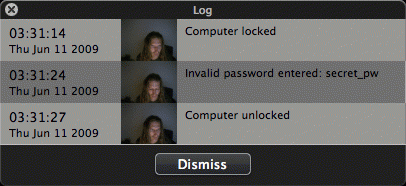RedHand locks your computer. Manually via global hot key, menu bar or dock. Automatically after a period of inactivity (much like a screensaver), depending on the presence of a Bluetooth device, or whenever your computer goes to sleep.
Whenever someone tries to gain access to your computer, RedHand takes a photo and informs you about it. You even get to know the passwords the intruder tried.
You don't have to think about locking your computer. You don't even have to remember your password. Use your phone as the key! Just tell RedHand to look for a specific Bluetooth device. If you leave the room your computer will be locked. As soon as you are back you'll find it unlocked. Unlocking via password still works…just in case your mobile ran out of juice.
With its ability to execute scripts (AppleScript or anything you could launch via command line) RedHand lets you perform any action you want: send an email or play an audio file when an invalid password was entered. Perform maintenance tasks when the computer was locked. Its up to you. The scripts can access the photo taken.
System Requirements:
Mac OS X
Version:
1.9.4
Last updated:
2015-09-23 10:21:34
Publisher:
soma-zone
Homepage:
http://www.soma-zone.comFile name:
RedHand_1.9.4.dmg
File size:
1.46MB
License:
Shareware
Price:
5