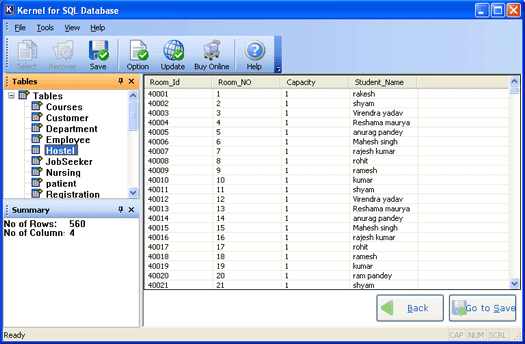SQL server recovery tool is the perfect solution that is developed by considering problems that SQL Server administrators face when they recover SQL Server data. To simplify the process to recover SQL Server data, SQL server recovery tool uses quick and advanced algorithms, which not only make recovery process fast but also reduce the user’s involvement in recovery. The software thoroughly scans the corrupt MDF database file and recovers tables, views, primary keys, foreign keys, unique keys, triggers and stored items from it. Once all items are recovered, the user can view them and can save them at the desired location. Software to recover SQL database also creates a batch file that helps the user in copying recovered items to a new MDF database. In fact, with batch files all recovered tables, views, triggers, stored procedure and keys can be copied to new database within few seconds. SQL server recovery tool supports recovery from corrupt MDF files that are created using MS SQL Server 2000 and 2005. To understand the process that software follows to recover SQL Server database file, download the free demo version of the software. Free demo version scans the corrupt SQL server database file and displays the recovered data but does allow saving that. To save SQL server database file completely, full version of the software is required.
System Requirements:
Win2000, Win7 x32, Win7 x64, Win98, WinServer, WinVista, WinVista x64, WinXP
Version:
11.07.01
Last updated:
2011-07-25 10:40:20
Publisher:
Recover SQL Database
Homepage:
http://www.recoversqlserver.netFile name:
sqldemo.exe
File size:
2.89MB
License:
Shareware
Price:
299