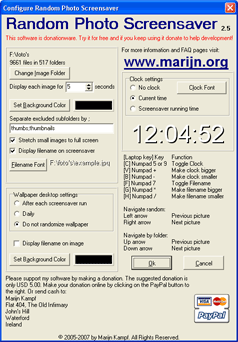Download this freeware screensaver and simply add your own digital photos. The setup screen puts you in control of all the features. All features have a default setting so it is easy to get started with. Simply select the folder on your computer with your images and enjoy. If you want more control, the features are all selectable. Automatically change the background picture after each time the screensaver is run, or each day. Missed a photo while watching the screensaver, simply use the arrow keys to browse to the previous picture. Or skip to the next if you don't like the current photo on display. You can display the name and folder of the current image in the top left corner of the screen. So you can track what you are watching. You can display a clock with the current time or with the screensaver running time. I use the screensaver running time as an RSI prevention myself to see whether my computer break has been long enough. If you want more control over what images are displayed, you can exclude any subfolders such as thumnail folders. The program automatically filters out all images with the system hidden attribute set. The program displays all jpg and jpeg photographs and images. A full installer and uninstaller is included.
System Requirements:
WinXP
Version:
2.5
Last updated:
2010-05-05 18:31:54
Publisher:
Marijn Kampf
Homepage:
http://www.marijn.org/File name:
install-randomphotoscreensaver.exe
File size:
0.42MB
License:
Freeware
Price:
0