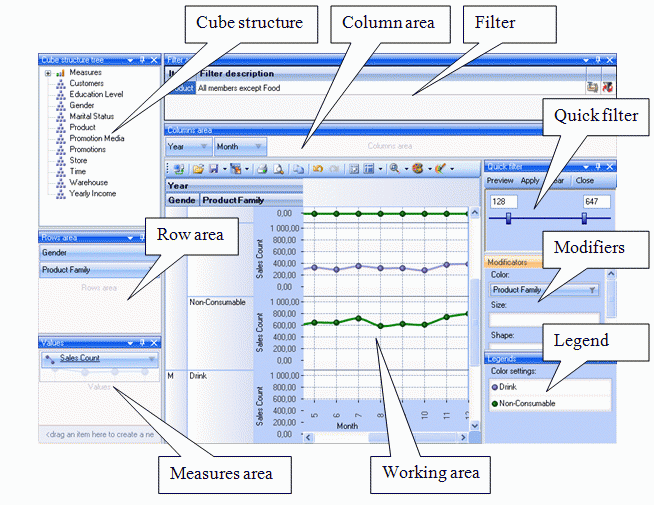NET Windows Forms OLAP controls (both Grid and Chart) to add Visual OLAP Analysis to your applications. Displays business data in charts and graphs rather than in numbers. Gives users a unique opportunity to analyze their business data visually and spot new trends and discover unknown problems in their data flow.
- Data Source: Construct your visual data representation cube from a relational database or from MS Analysis Services.
- Save Reports in file: Save your report and distribute it to another person by network or email.
- Filters, Groups, and Sorting: Select what data you want to see and what you don't. Powerful filters to anything including hierarchy members and measure values.
- Modifiers support: Show you data in different colors, shapes, and sizes, and so distinguish them in a single graph.
- Shapes: Assign any hierarchy a specific shape selected from a wide available range.
- Discrete Gradients: Set the ranges of values displayed in selected colors.
- Zooming: Take a deeper look at a certain data square by zooming the OLAP Chart.
- Look and Feel: Set up the look and feel of the application with a standard color scheme like MS Office 2003, Windows Vista, etc.
- Copy to Clipboard: Select any data range in OLAP Chart and pass it to another application like Microsoft Office.
- Dockable Panels: Organize your aspects of analysis into your own working space.
- Unstructured Data Analysis: Create a multidimensional model for a flat dataset and analyze any unstructured data source.
- Printing capabilities: Print your reports or export to a wide range of formats including PDF, XLS, CSV, JPG, etc.
- Calculated members: Provide additional information to the hierarchy structure. This may be SubTotals, Intermediate Values, Expected Values, Moving Averages, and the like.
- MS Analysis advantages: Use such features of MS Analysis Cubes like KPI (Key Performance Indicators), Time Intelligence, Actions, Translations, Drillthrough, Writeback.
System Requirements:
WinXP, Windows2000, Windows2003, Windows Vista Ultimate, Windows Vista Ultimate x64, Windows Vista Starter, Windows Vista Home Basic, Windows Vista Home Premium, Windows Vista Business, Windows Vista Enterprise, Windows Vista Home Basic x64, Windows Vista Home Premium x64, Windows Vista Business x64, Windows Vista Enterprise x64
Version:
2.60.1
Last updated:
2012-01-27 14:18:27
Publisher:
Radar-Soft, L.L.C.
Homepage:
http://www.radar-soft.comFile name:
RadarCubWinEval260.exe
File size:
22.79MB
License:
Shareware
Price:
399