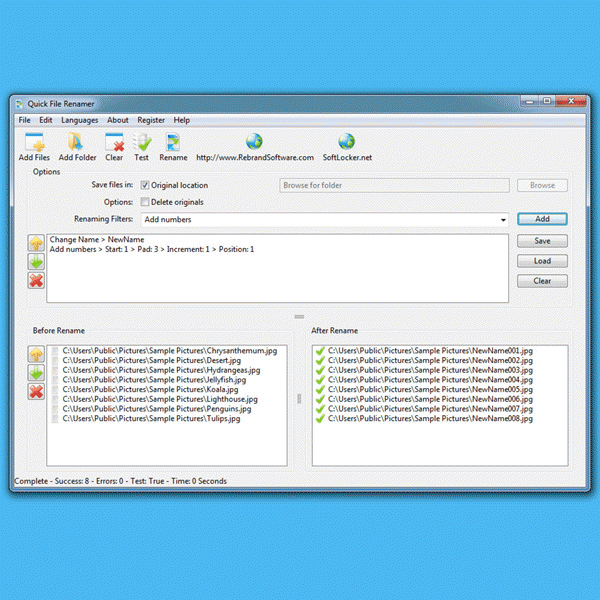A simple and safe file renaming solution for everyone.
Rename your photo collection using meaningful names. Organize your MP3 or iTunes music library with artist, song, album and track numbers. Access the EXIF metadata in your digital photography.
Simply browse for files, use our wildcard search, or drag and drop them into the app!
Renaming is fast and you see your changes as you type. Simple Mode allows you to use easy presets to change the file name or rename music files. Advanced mode gives you precise control with the following actions:
Change file name, Remove file name, Add sequential numbers, Replace text, Change case, Add prefixes, Add suffixes, Insert dates, Change extension, Insert Audio Metadata (MP3 and AAC), Insert Photo Metadata (Exif)
The app supports any and all MP3, AAC and Exif metadata tags: the list of available tags is extracted directly from your files.
Need to rename directories? Switch to directory mode in the preferences window and you can do just that!
System Requirements:
WinXP, WinVista, WinVista x64, Win7 x32, Win7 x64, Win2000, WinOther, Mac OS X, Mac Other, WinServer
Version:
4.5
Last updated:
2015-09-23 10:22:27
Publisher:
Rebrand Software, LLC
Homepage:
http://www.rebrandsoftware.comFile name:
QuickFileRenamerSetup.exe
File size:
3.16MB
License:
Shareware
Price:
4.99