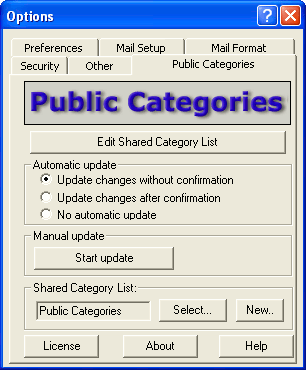Public Categories for Outlook enables you to centrally administer the maintenance of your categories easily and fast, and for all Outlook versions directly in Outlook. You no longer need to manually export and import registry entries between computers. If you use public folders in Public ShareFolder or Microsoft Exchange Server, you can store the shared category list in a public folder so that all users have direct access to it.
Benefits of Public Categories:
- keep the same categories for all users and with all supported Outlook versions
- easy centralized administration of the shared category list directly in Outlook
- the central category list can be made accessible across the network with Public ShareFolder or an Exchange Server
- category colors of Outlook 2007 are supported and can therefore be kept consistent company-wide
- storage of the central category list in plain text in a posting
- easy backup of the central category list, because the single posting (message) can be saved and will be saved with the PST file
- administrators can directly edit the central category list
System Requirements:
Win2000, Win7 x32, Win7 x64, WinServer, WinVista, WinVista x64, WinXP, Other
Version:
1.0
Last updated:
2010-07-10 10:50:16
Publisher:
SDMD GmbH
Homepage:
http://www.publicshareware.comFile name:
pc-endemo.zip
File size:
0.97MB
License:
Shareware
Price:
47