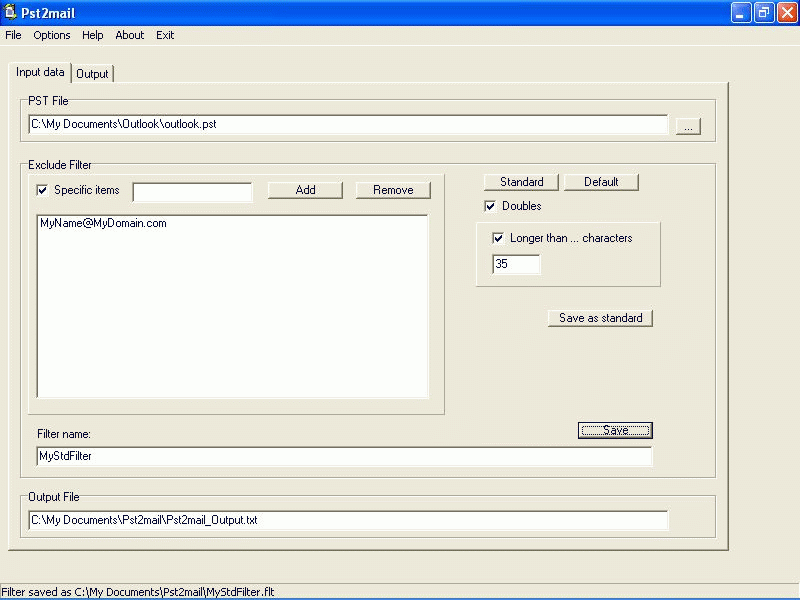Pst2mail: Program to retrieve or find email addresses from an unprotected (*) Microsoft Outlook archive or pst file, optionally using filter settings. Adresses will be collected in an output file. The resulting list can then be imported in a database for example for further actions.
Very helpfull to recover addresses of people you contacted when you've lost somehow your address book. But also for instance a good help for employers, managers, supervisors or system controllers wanting to check what external contacts the employees have.
It looks for the "from" and "to" fields in the selected pst file and returns the according email addresses.
(*) With unprotected we mean "no encryption at all". Pst files protected with a password can not be used in Pst2mail, but also files using the standard compressible encryption (without password) can not be directly read by Pst2mail. There is a workaround though for last case: simply make an additional personal folder in Outlook, force the option "No encryption", and copy the mails from the encrypted to the non-encrypted personal folders!! The resulting pst file can be processed by Pst2mail.
System Requirements:
Win95, Win98, WinME, WinNT 3.x, WinNT 4.x, WinXP, Windows2000
Version:
1.4
Last updated:
2010-05-05 18:23:55
Publisher:
Shareware Hangvogel
Homepage:
http://hangvogel.hypermart.netFile name:
pst2mail_install.exe
File size:
0.22MB
License:
Shareware
Price:
24