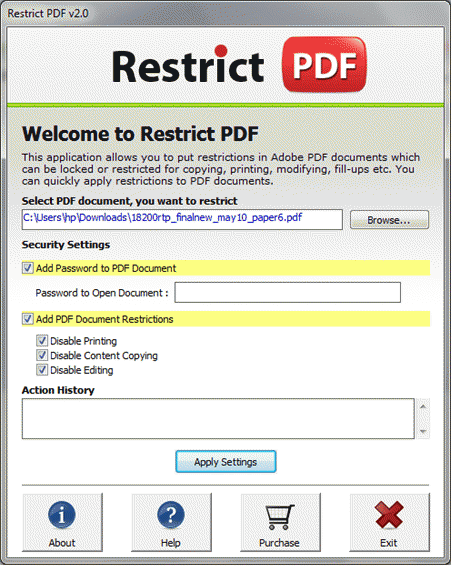To Protect PDF Printing all you need to do is put on a few characters in the form of user password or the owner password. While with the use of the user password you would secure the file in its entirety, thus, blocking the user from even viewing the file. With the use of the owner password, while you let loose the users to view the file, you still get to actively Protect PDF from Editing or disable the option of print and copy on the PDF files. In this age of piracy with uncountable means to get and circulate printout through illegal means, safety of the data is a big concern. The Restrict PDF software will help you to get through this complication, by applying either user password or the owner password. The software though compatible with all the version of Adobe Acrobat, doesn’t necessarily require it to carry on its work. The software supports windows 98, ME, NT, 2000, XP, 2003, Vista and 2007. The tryout version available online without any charge sufficiently provides to Protect PDF Printing but only up to the file size of 25 KB. The full version, available for $25, is perpetually responsible for the protection of all the PDF files.
System Requirements:
Win2000, Win7 x32, Win7 x64, Win98, WinServer, WinVista, WinVista x64, WinXP
Version:
4.5
Last updated:
2011-11-04 03:18:36
Publisher:
Protect PDF Printing
Homepage:
http://www.protectpdf.org/printing.htmlFile name:
Restrict-PDF.exe
File size:
1.96MB
License:
Shareware
Price:
25