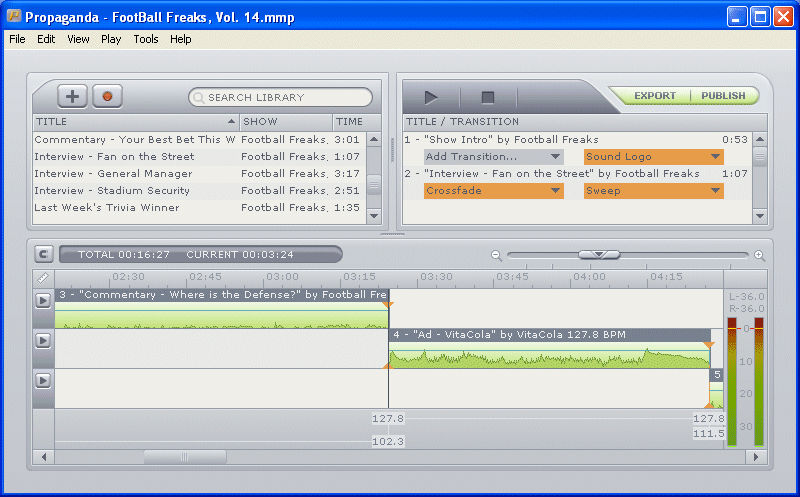The easiest way to create high-quality podcast recordings.
Propaganda software is a powerful tool that you can use to create commercial-quality podcast shows with a minimum of effort. Whether it's voice recordings, music or sound effects, Propaganda can record it, import it, and store it. All your audio clips can be easily labeled and organized for later reference.
Then just drag your audio clips into a show sequence, and preview how everything sounds. Reorder clips on the timeline, add some more content, or delete entire segments at will. And beyond sequencing, you can edit any clip to make it shorter, louder, quieter, etc.
Propanda also handles music and sound effects as easily as spoken-word recordings. You can mix voice interviews over background music for commercial-quality results.
When you're satisfied with your production, simply click the Publish button and share it with the world. Propaganda will upload your completed podcast to your web site, with full RSS, XML and HTML support.
System Requirements:
WinXP
Version:
1.0
Last updated:
2010-05-05 18:23:03
Publisher:
MixMeister Technology
Homepage:
http://www.mixmeister.comFile name:
prpgdemoinst.exe
File size:
14.78MB
License:
Shareware
Price:
49.95