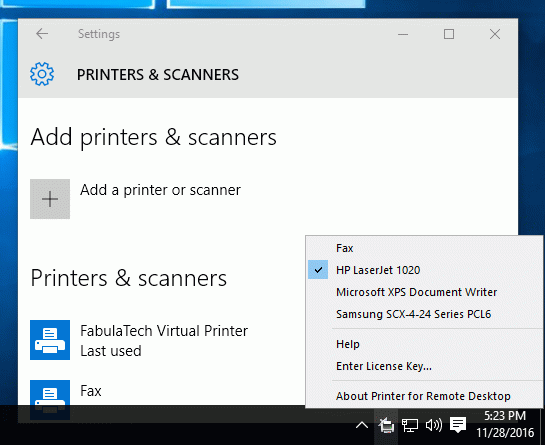Printer for Remote Desktop creates a virtual printer on the server and allows printing from any application in a remote session to a local printer. You don't need to plug your printer directly into the server machine to print in a remote desktop session (Microsoft RDP or Citrix ICA). You don't even need to install your printer's driver on the server!
Now users can get separate access to their own printers regardless of how many printers are being redirected to the same server at the same time. The printers are isolated within each individual session, so you don't need to scan through a long list of printers in the print dialog to find the one plugged into your workstation!
Printer for Remote Desktop supports 3 color modes and 3 resolutions, printing on more than 10 standard paper sizes, both portrait and landscape orientation.
Key features:
- supports both Microsoft RDP and Citrix ICA
- doesn't require any drivers on the server side
- each printer is isolated within the session
Start printing in your remote session with Printer for Remote Desktop!
System Requirements:
WinXP, WinVista, WinVista x64, Win7 x32, Win7 x64, WinOther, Other, Windows2003, WinServer, Windows Vista Ultimate, Windows Vista Ultimate x64, Windows Vista Starter, Windows Vista Home Basic, Windows Vista Home Premium, Windows Vista Business, Windows Vista Enterprise, Windows Vista Home Basic x64, Windows Vista Home Premium x64, Windows Vista Business x64, Windows Vista Enterprise x64
Version:
1.4.11
Last updated:
2021-03-31 17:15:44
Publisher:
FabulaTech
Homepage:
http://www.fabulatech.com/File name:
printer-for-remote-desktop.zip
File size:
37.72MB
License:
Shareware
Price:
99