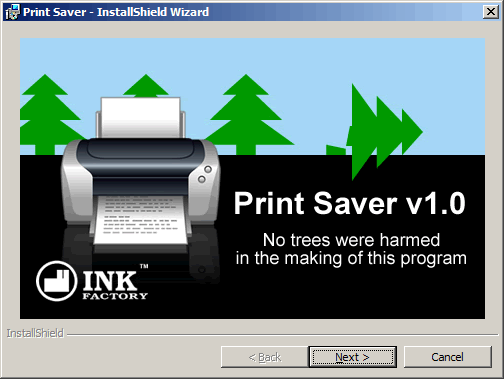Ink Factory Print Saver plays different sound effects when you hit the print button. Whilst you're configuring your printjob, you'll hear the sound of a chainsaw revving up and idling. If you print, you'll here the sound of a tree falling whilst the paper comes out of your printer because paper comes from trees.
If you decide to cancel your printjob without printing, you will be rewarded by the sound of birdsong in the forest.
Intended as a fun and friendly reminder that printing uses paper (trees) as well as printer ink cartridges; Print Saver was designed to encourage users to think about printing and the resources it uses, not just the financial cost.
Print Saver sound effects are triggered when the print dialog box is opened and will continue playing until the dialog box is closed by printing or canceling the print.
System Requirements:
WinXP, WinVista, WinVista x64, Win7 x32, Win7 x64, Win2000, Windows2000, Windows2003, Windows Vista Ultimate, Windows Vista Ultimate x64, Windows Vista Starter, Windows Vista Home Basic, Windows Vista Home Premium, Windows Vista Business, Windows Vista Enterprise, Windows Vista Home Basic x64, Windows Vista Home Premium x64, Windows Vista Business x64, Windows Vista Enterprise x64
Version:
1.0.1
Last updated:
2011-11-04 03:19:32
Publisher:
Ink Factory
Homepage:
http://www.inkfactory.comFile name:
printsaver-setup.exe
File size:
9.58MB
License:
Freeware
Price:
0