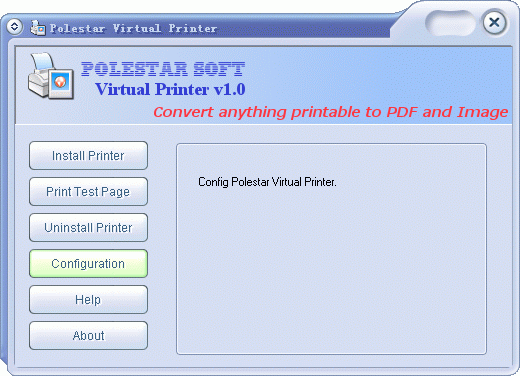Polestar Virtual Printer is a combination of virtual PDF printer and virtual image printer, which enables you to convert Word, Excel, PowerPoint, PDF, AutoCAD, Photoshop and much more document types into PDF, TIFF, JPEG, GIF, PNG, BMP, or EMF with high quality, and keep the exact look and content of the original documents. It is a completely FREE software with no watermarks and no popup web ads!
The tiny interface let you install or uninstall the driver for the virtual printer, make a printing test or read the help menu. So how do you convert the files? Very easy. Just right click the needed file and choose the print command. If you don't have any other printer installed, Polestar Virtual Printer will automatically recognize the file and it will ask where it should save the file and in what format. After this the file will be converted. If you have another printer installed, you will have to choose first the virtual printer, and after this Polestar will recognize the file.
System Requirements:
Windows2000, WinXP, Windows2003
Version:
1.0
Last updated:
2010-05-06 04:45:13
Publisher:
Polestar Software
Homepage:
http://www.polestarsoft.comFile name:
VirtualPrinter.exe
File size:
2.52MB
License:
Freeware
Price:
0