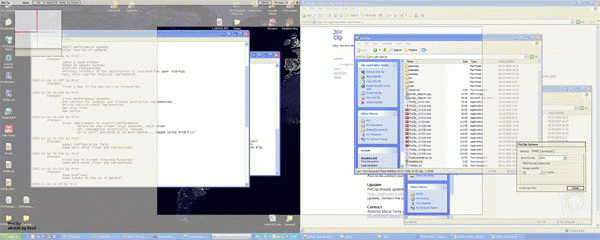PixClip is a freeware tool. It is very easy and intuitive to use PixClip. It is as easy as 1, 2, 3. It runs in your systray and with a few clicks you can grab the clip you like and paste it where you want it or save it to a file. It is screen capture made easy. Paste images to MS Office documents, or to any other application that supports graphics. Just clip'n'paste! You can use PixClip to send pictures by MSN or other IM programs. Clip an image and just paste it in your conversation. This way, you can show your friends or co-workers what you really mean. As PixClip monitors the clipboard, it detects whenever you copy images in other applications. You can then use the 'save image' option in the systray icon menu. If you select a region in Excel, or a frame in Visio or Powerpoint, or a page in Word and you execute the copy operation, PixClip allows you to save it to an image file. These are only a few examples. As you experiment with PixClip, you will find out that there are many other possibilities, not only in Microsoft Office but also many other applications.
System Requirements:
Windows2000, WinXP, Windows2003, Windows Vista Starter, Windows Vista Home Basic, Windows Vista Home Premium, Windows Vista Business, Windows Vista Enterprise, Windows Vista Ultimate
Version:
0.04a
Last updated:
2010-05-06 17:48:07
Publisher:
Antonio Maria Torre do Valle
Homepage:
http://www.pixclip.netFile name:
pixclip.zip
File size:
42KB
License:
Freeware
Price:
0