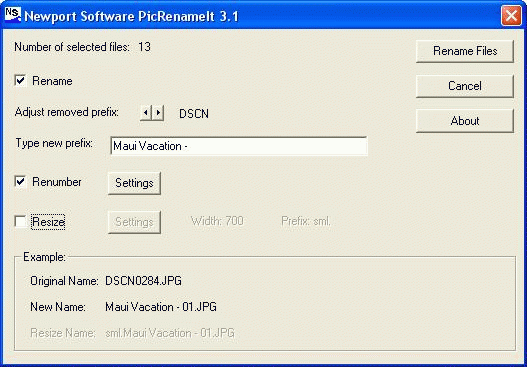PicRenameIt 3.1 - The fast and easy way to rename, renumber, and resize files.
o Rename files, renumber files, and resize files in one easy operation.
o Integrates with Windows Explorer (Microsoft's file manager). Simply right click on a list of files and select "Rename / Resize with PicRenameit".
o Rename a single file or rename multiple files at one time.
o Resize files to preselected resolutions or custom resolutions while maintaining aspect ratios.
o Renumber files by file time, date picture taken, or alphabetical order.
o Rename files, renumber files, and resize files at the same time.
o Renumber files taken with multiple cameras and order pictures by the "Date Picture Taken" attribute.
o Works with all file types.
o Easy to use.
o Instant software delivery upon receipt of payment.
THE PROBLEM:
Are you tired of looking at Digital Camera file names such as:
DSCN0285.JPG PC020005.JPG
DSCN0286.JPG PC020006.JPG
DSCN0287.JPG PC020007.JPG
DSCN0288.JPG PC020008.JPG
Wouldn't you prefer:
Maui Vacation 01.JPG Disneyland 12-24-01 001.JPG
Maui Vacation 02.JPG Disneyland 12-24-01 002.JPG
Maui Vacation 03.JPG Disneyland 12-24-01 003.JPG
Maui Vacation 04.JPG Disneyland 12-24-01 004.JPG
Here is the solution that will save you time and frustration. Organize all of your pictures with ease. Rename your files, renumber your files, or resize your files in seconds with Newport Software's PicRenameIt 3.1.
PicRenameIt integrates directly with the Windows Explorer. Simply start Windows Explorer, select the files you would like to rename, press the right mouse button, and select "Rename with PicRenameIt".
PicRenameIt 3.1 includes file renumbering capability. Simply click on the "Renumber" check box to enable file renumbering. PicRenameIt will replace each of the existing file numbers with a new number in sequential order.
PicRenameIt 3.1 resizes files as easily as it renames files.
System Requirements:
Win98, WinME, WinNT 4.x, Windows2000, WinXP, Windows2003, Windows Vista Starter, Windows Vista Home Basic, Windows Vista Home Premium, Windows Vista Business, Windows Vista Enterprise, Windows Vista Ultimate, Windows Vista Home Basic x64, Windows Vista Home Premium x64, Windows Vista Business x64, Windows Vista Enterprise x64, Windows Vista Ultimate x64
Version:
3.1
Last updated:
2010-05-05 23:15:32
Publisher:
Newport Software
Homepage:
http://www.NewportSoftware.comFile name:
PicRenameIt31Trial.zip
File size:
5.02MB
License:
Shareware
Price:
19.99