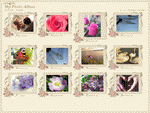Create stylish photo galleries and publish them on the net for free with Photo! Web Album! The key feature of the software is its ultimate user friendliness. An attractive and intuitive interface, built-in wizard and context-sensitive help make it fun and easy to create a professional-looking web gallery in no time at all, even if you are a first time user.
Photo! Web Album works in WYSIWYG mode that lets you view the resulting album as soon as you've added images or edited an album theme. Now the program has become even more convenient as it adds the ability to download and update design templates for photo albums right from the application. All template updates are carefully tracked by the program to supply you with the latest information. Also with the new version you have an opportunity to create and upload your own templates.
Photo! Web Album contains a number of built-in photo editing tools. Rotate photos, fix red eye, correct color, remove noise and apply cool filters (grayscale, sepia, oil painting) without having to employ other photo editing software.
You can easily share your photo albums by publishing them on an online hosting service for free! After uploading your album, Photo! Web Album generates a code that lets you share your album via a preview picture that links to your web album. Also, you can manage your albums and get their embed codes either from your account on pho.to or directly from the program. To instantly share your web album on your social network or bookmarking service, use the quick-post interface available from your pho.to account.
Among other program features are subfolder support, user-defined header and footer, the ability to adjust thumb and picture size and include full sized images into the album. The new program version also lets you select a custom picture for your album preview and adds a convenient bug reporting mechanism.
System Requirements:
WinXP, Windows2000, Windows Vista Starter, Windows Vista Home Basic, Windows Vista Home Premium, Windows Vista Business, Windows Vista Enterprise, Windows Vista Ultimate, Windows Vista Home Basic x64, Windows Vista Home Premium x64, Windows Vista Business x64, Windows Vista Enterprise x64, Windows Vista Ultimate x64
Version:
1.2
Last updated:
2010-11-23 11:06:55
Publisher:
VicMan Software
Homepage:
http://pho.toFile name:
pwalbuminst.exe
File size:
18.71MB
License:
Freeware
Price:
0