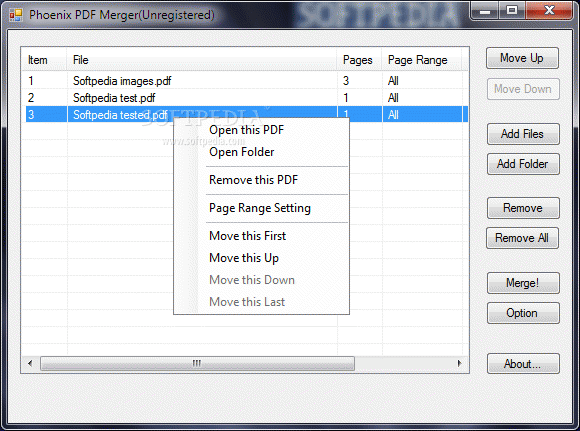Phoenix PDF Merger can be used to merge pages from the input PDF files to create a new PDF. It is a simple, lightning-fast desktop utility program that lets you combine two or more Acrobat PDF files into a single PDF document. It is the fast, affordable way to merge a lot of pdf files into a new pdf file for saving your time! Its easy-to-use interface allows you to merge PDF files by simply few clicks.
Version 1.1 Change Log
•supporting 'drag and drop' for adding files to your documents.
•adding all files from a directory/folder with one click.
•the ability to change the Properties of the output PDF document
•the ability to change security settings of the output PDF document
•the ablility to define the order of files/documents for your merged output
•the ablility to work with password protected PDF files and encyted PDF files.
•setting page ranges of each input PDF files;
System Requirements:
Win2000, Win7 x32, WinServer, WinVista, WinXP
Version:
1.2
Last updated:
2011-06-22 15:43:00
Publisher:
Phoenix Soft
Homepage:
http://www.phoenixpdfmerger.comFile name:
PhoenixPDFMergerInstaller.rar
File size:
3.05MB
License:
Shareware
Price:
19.95