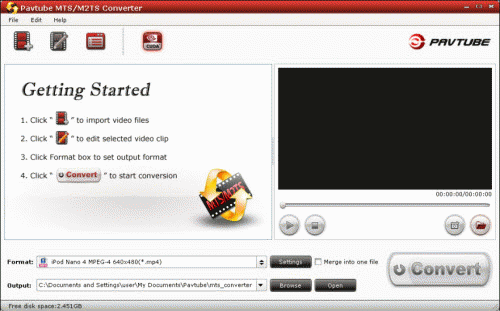Pavtube MTS/M2TS Converter is a trans-coding tool for users to convert MTS, M2TS, M2T, and TS videos to more common video and audio formats like AVI, MP4, WMV, MOV, M4V, MPG, TS, MKV, VOB, MP3, AAC, AC3, etc., so that the videos can be imported to editing software, played on portable devices, shared online, and used for other purposes. Generally, Pavtube MTS/M2TS Converter accepts the following video sources:
· H.264/MPEG-4 AVC encoded .mts, .m2ts footage taken with Sony, Panasonic, Canon, JVC, and other AVCHD camcorders and cameras;
· MPEG-TS encoded .m2t footage from HDV and work piece exported from video editing software;
· Unprotected .ts TV shows recorded by DVRs;
· Unprotected/decrypted .m2ts streams copied from commercial Blu-ray Discs.
Key Features of Pavtube MTS/M2TS Converter
1.Converts MTS/TS/M2T/M2TS to AVI, MP4, WMV, MPG, TS, MOV, MKV, etc
2. Exports video at 1920*1080, 1440*1080, 1280*720, 960*540, 720*480, 640*480, 320*240, etc
3. Compresses MTS/TS/M2T/M2TS files by adjusting video and audio output options and Exports audio up to AC3/AAC 5.1 channels.
4. Audio video sync technology lets you enjoy the video without any out-of-sync problems.
5. How to get the videos as expected? The editing function can satisfy you! You can trim the video to gain the time phrase you like, and crop the video to get your favorite image region. Moreover, you can cut off the black edges of the video freely.
6. Add the image, text even video file as a watermark to make a unique video file for you.
7. Collect the attractive images in the video for collection on your PC by means of using the snapshot function.
8. Select your favorite audio track from your PC to replace the original one to meet your special needs.
9. Without complicate steps and superfluous clicks, you can view and find the converted video with just one click.
System Requirements:
WinXP, Windows2000, Windows2003, Windows Vista Ultimate, Windows Vista Ultimate x64, WinNT 4.x, Windows Vista Starter, Windows Vista Home Basic, Windows Vista Home Premium, Windows Vista Business, Windows Vista Enterprise, Windows Vista Home Basic x64, Windows Vista Home Premium x64, Windows Vista Business x64, Windows Vista Enterprise x64
Version:
4.0.9.3684
Last updated:
2012-05-09 17:21:28
Publisher:
Pavtube Studio
Homepage:
http://www.pavtube.comFile name:
mtsconverter_setup.exe
File size:
28.11MB
License:
Shareware
Price:
29