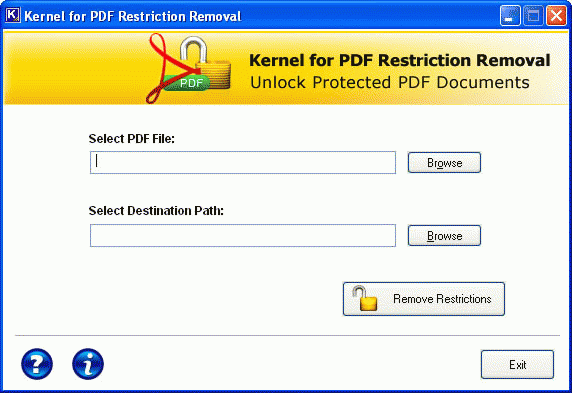Removing restrictions from protected PDF files is no more an intricate or impossible task. Kernel for PDF Restrictions Remover is an advanced, legitimate, proficient tool that removes local restrictions applied on a PDF file in just a single mouse click. Once you run PDF unlocker tool, you are able to edit, modify, extract, print or copy data from restricted PDF file. PDF Restrictions Remover software is a stand-alone or independent tool that doesn’t require Adobe Acrobat Reader to be installed on the system for removing restrictions. User can unlock PDF file easily and effectively without any modifications in the content of PDF file. Data integrity is totally maintained throughout. User must note that the software is not devised to decrypt a password-protected PDF file; it doesn’t unlock a locked PDF. Once restrictions are removed from the PDF file, it creates a new PDF file with original content and formatting having prefix Unlock in the file name for easy identification. Its supported versions include PDF1.1 to PDF1.5 files, including 40-bit RC4 decryption, 128-bit RC4 decryption. Give Kernel for PDF Restrictions Removal a trial by downloading it for free. Free demo version removes restriction from a PDF file of size up to 200 KB. In order to remove restriction from a PDF file of size more than 200 KB, you need to purchase the full version of Kernel for PDF Restriction Removal software. For more information visit http://www.nucleusdatarecovery.org
System Requirements:
Win2000, Win7 x32, Win7 x64, Win98, WinServer, WinVista, WinVista x64, WinXP
Version:
11.02.01
Last updated:
2011-02-14 12:01:18
Publisher:
Nucleus Data Recovery
Homepage:
http://www.nucleusdatarecovery.orgFile name:
pdfrestriction.exe
File size:
1.32MB
License:
Shareware
Price:
29