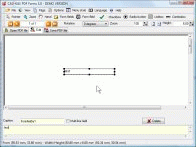Fill out PDF forms, save them and print them. You can add form fields to existing PDF files or fill out existing form fields. The program can also add comments to PDF files or highlight text in PDF files. Provide your customers with PDF forms they can fill out directly on the screen and print it out in Acrobat Reader! It is no longer necessary to print out the form in order to fill it out! The program adds form fields to pdf files. The form fields can filled out with the Adobe Reader. You will be able to print the filled forms in Adobe Reader. However, to save the filled forms a program like PDF Forms will be needed. It is easier for your customers to fill out the form and therefore even more customers will fill out your forms because they don't waste to much time.
System Requirements:
Win95, Win98, WinME, WinNT 4.x, Windows2000, WinXP, Windows2003, Windows Vista Starter, Windows Vista Home Basic, Windows Vista Home Premium, Windows Vista Business, Windows Vista Enterprise, Windows Vista Ultimate, Windows Vista Home Basic x64, Windows Vista Home Premium x64, Windows Vista Business x64, Windows Vista Enterprise x64, Windows Vista Ultimate x64
Version:
3.0
Last updated:
2010-05-05 23:38:00
Publisher:
CAD-KAS GbR
Homepage:
http://www.cadkas.comFile name:
pdfforms!.exe
File size:
2.2MB
License:
Demo
Price:
29