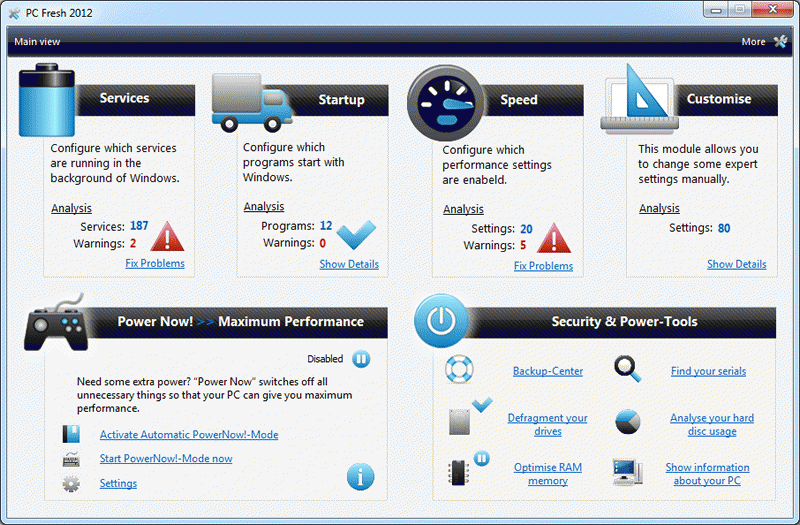PC Fresh helps you to optimize your Windows in a easy way. It supports to manage services and autostart programs. In addition it is possible to enable performance features and adjust settings like Windows experts. The settings are presented very clearly. As a bonus you get a RAM optimizer and a PowerNow! mode, which increases the runtime performance of defined programs.
Furthermore you get a defragmentation and a system overview module.
Thus PC Fresh offers all the things that you need for optimization.
Additional to the improvements which are included as from version 2012:
* New module: KeyFinder to find serial numbers
* A new version of FolderVisualizer with an automatic search for space wasting files and folders is integrated
* Support of SSDs
* Display of S.M.A.R.T. data
* A new and improved defragmentation with a 24 hour time limit
* Recommendations for Autostart Entries are added
* Problems with Log Files fixed
* General improvement of stability and performance
* Some problems regarding Windows 7 fixed
As from version 2013:
* NEW module: Open-with-Manager
* NEW: Improved Backup Manager
* PLUS several improvements and bug fixes
As from version 2014:
* NEW: Support for Windows 8.1
* NEW: Disabling of the Lock-Screen
* NEW: Faster startup of desktop applications
* NEW: New start screen
System Requirements:
WinXP, WinVista, WinVista x64, Win7 x32, Win7 x64, WinServer, Windows 10, Windows 8
Version:
2015j
Last updated:
2018-05-07 07:17:59
Publisher:
Abelssoft
Homepage:
http://www.abelssoft.netFile name:
pcfresh.exe
File size:
22.3MB
License:
Shareware
Price:
29.90