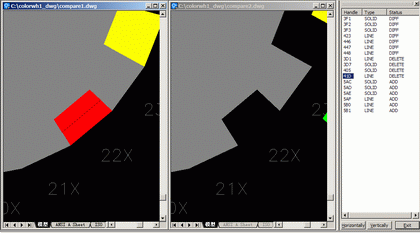DWG Compare for AutoCAD. A powerful compare drawings tool of AutoCAD. Find differences between versions of AutoCAD drawings and display them graphically.
01.Find the differences between two revisions of an AutoCAD drawing.
02.Display the differences in AutoCAD, using contrasting colors for Added entities, Deleted entities etc.
03.Choose your own markup colours, a legend can be created automatically.
04.Save the differences to separate files. This creates for example a DWG file which contains all new entities.
05.Synchronism zoom the result drawings.
06.Synchronism location the selected entity when you click the result report list.
07.Detail report the different entities.
08.Select the specially entities to compare.
09.Save compare result and quick browse them again.
10.Ignore layers, ignore text height, ignore z-axis, ignore color, ignore linetype.
System Requirements:
WinXP, WinVista, WinVista x64, Win7 x32, Win7 x64, Win2000, Windows2000, Windows2003, Windows Vista Ultimate, Windows Vista Ultimate x64, Windows Vista Starter, Windows Vista Home Basic, Windows Vista Home Premium, Windows Vista Business, Windows Vista Enterprise, Windows Vista Home Basic x64, Windows Vista Home Premium x64, Windows Vista Business x64, Windows Vista Enterprise x64
Version:
2012
Last updated:
2011-08-17 13:33:24
Publisher:
OverCAD
Homepage:
http://www.overcad.comFile name:
dwg-compare.zip
File size:
1.28MB
License:
Shareware
Price:
280