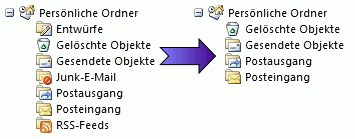ZeroClick Spellchecker automatically corrects typos and spelling mistakes in all Windows applications that you use. Simply continue typing instead of correcting any mistake, because the correction will be done automatically. ZeroClick Spellchecker monitors the keyboard and automatically takes corrective actions whenever it detects a misspelled word. It works in any application and corrects mistakes in Englisch, German, Italian, French and Dutch. ZeroClick Spellchecker works completely automatic and allows you to continue typing instead of interrupting your work for the correction, as you had to in the past.
System Requirements:
WinXP, Windows2000, Windows2003, WindowsVista, Win7 x32, Win7 x64, WinVista, WinVista x64
Version:
1.11
Last updated:
2020-10-31 17:18:01
Publisher:
ITSTH
Homepage:
http://www.itsth.deFile name:
HideOutlookFoldersD.exe
File size:
2.89MB
License:
Freeware
Price:
0.00