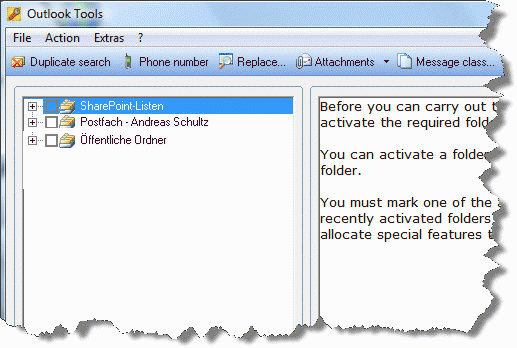With the function Remove duplicates it is possible to comfortably remove duplicates in all of your Outlook folders.
With the function Normalize phone numbers it is possible to reformat your phone numbers in a normalized form respectively in the canonical format. The dialing process out of Outlook, or even with a synchronized mobile phone, is trouble-free after that. Furthermore it is possible to change the old Swiss prefix (1) into the new prefix (44) and to hide fax numbers in your address book.
With Search and replace it is possible to search a text in your Outlook elements and replace it with a new one.
Save attachments assists to keep your mailbox respectively your personal folders file as small as possible. You are able to save all attachments from your mail folders directly onto your hard drive, thus releaving your personal folder file or your mailbox.
The function Change message class changes the display form of existing Outlook elements.
System Requirements:
Win95, Win98, WinME, WinNT 3.x, WinNT 4.x, WinXP, Windows2000, Windows2003, Windows Tablet PC Edition 2005, Windows Media Center Edition 2005, Windows Vista Starter, Windows Vista Home Basic, Windows Vista Home Premium, Windows Vista Business, Windows Vista Enterprise, Windows Vista Ultimate, Windows Vista Home Basic x64, Windows Vista Home Premium x64, Windows Vista Business x64, Windows Vista Enterprise x64, Windows Vista Ultimate x64
Version:
3.14.0
Last updated:
2010-11-23 08:30:25
Publisher:
Andreas Schultz Software
Homepage:
http://www.schultz-it.deFile name:
OutlookToolsSetup.msi
File size:
5.06MB
License:
Shareware
Price:
0.00