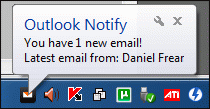So Microsoft still haven’t included a notification tool that works when Outlook is closed? New for Outlook 2010 and 2007, Outlook Notify!
If you or your company run Exchange Web Services (if you can access your account via Web Access, you most probably have this), you can use Outlook Notify to keep a check on your emails – even from home!
Features
* Small, discreet icon sits in your system tray and notifies you of any new email.
* Configure how often you want the program to check for new emails.
* Server Mode makes sure nobody can modify the configuration via the built in Configuration Manager.
* Click on the notification to open your email, be it Outlook or even Outlook Web Access – ideal for those working from home!
* Allows users to enter a username and password or use the default logged in user – ideal for use in a remote access environment such as Microsoft Terminal Services or Citrix XenApp.
* Fully tested with Microsoft Terminal Services and Citrix XenApp environments.
System Requirements:
Win7 x32, Win7 x64, WinServer, WinVista, WinVista x64, WinXP
Version:
1.0.0.8
Last updated:
2010-11-20 23:08:54
Publisher:
Daniel Frear
Homepage:
http://www.oscwork.comFile name:
outlooknotifysetup.exe
File size:
0.49MB
License:
Shareware
Price:
0