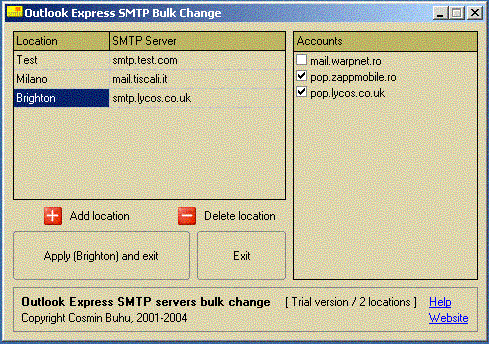You are travelling a lot with your laptop. When "docking" into a new network, you discover you cannot send e-mail, because your Outlook Express SMTP server points to the usual server, and this one doesn't allow you to send e-mails if you aren't in its "known" list of hosts. Of course, you must change your Outlook Express SMPT settings, to use a SMTP server available in this new network. But you are a busy dynamic person, and you use quite a lot of e-mail addresses. Modifying them by hand - what a pain!
Now you have the solution. With this application you can change the SMTP server for all or only a subset of your e-mail accounts. Two mouse clicks!
System Requirements:
Win95, Win98, WinME, WinNT 3.x, WinNT 4.x, Windows2000, WinXP
Version:
1.0
Last updated:
2010-05-06 04:34:33
Publisher:
Cosmin Buhu
Homepage:
http://TheByteWorks.comFile name:
qsc10.zip
File size:
0.6MB
License:
Shareware
Price:
13