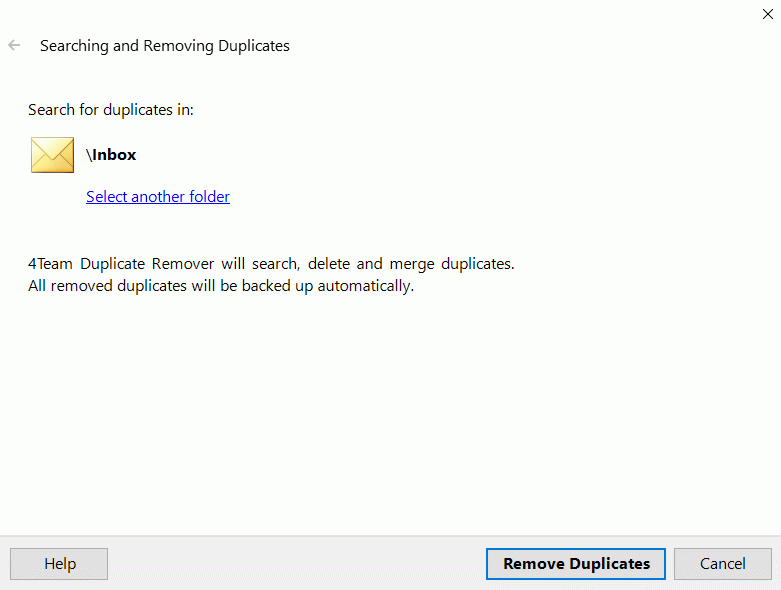Outlook Duplicate Remover allows you to find and remove Outlook duplicates using Duplicate Remover Wizard. Search for duplicate items, Similar Contacts or Junk Contacts and merge them automatically. Review and merge duplicate contacts. Remove Outlook duplicates, such as duplicate Email, duplicate Contacts and Calendar events, Junk or Similar Contacts. Dealing with duplicate contacts can be very frustrating and duplicate calendar events may cause unnecessary alerts. Outlook Duplicate Remover is a solution, it will save your valuable time removing all Outlook duplicates in just one click. It is the latest duplicate removal add-in from 4Team Corporation that pays for itself many times over. Duplicate Remover has a very simple and intuitive interface, making it easy to get started. Just press the Remove Duplicates button and all duplicates will be removed automatically. Duplicate Remover uses an advanced algorithm to find, merge or remove Outlook duplicates by merging similar items in any Microsoft Outlook folders. All removed duplicates will be backed up automatically to the Deleted items folder. Search for all types of Outlook duplicates in just one click. Remove or merge Outlook contacts or Junk contacts and clean up your address book. Even if thousands of duplicates are spotted, they will be removed quickly, ensuring Outlook performs faster. Duplicate Remover is compatible with latest Windows 10 and Outlook 2019, 2016, 2013, 2010, 2007, 2003 and Exchange Server Public Folders.
New features:
- Remover duplicates from multiple folders.
- Select fields to compare duplicate items across multiple folders and merge or delete them.
- The detailed duplicate report allows reviewing each duplicate before merging.
- Choose specific folders for searching for duplicates.
Search for duplicates is free, even after the trial period has expired. We offer No Risk 14 days Money Back Guarantee. If you buy the program and are not satisfied within 14 days, you will get money back.
System Requirements:
Win2000, WinXP, Win7 x32, Win7 x64, Windows 8, Windows 10, WinServer, WinOther, Windows2000, Windows2003, Windows Server 2000, Windows Server 2003, Windows Server 2008, Windows Server 2008r2, Windows Server 2012, Windows Tablet PC Edition 2005, Windows Media Center Edition 2005, WinVista, Windows Vista Starter, Windows Vista Home Basic, Windows Vista Home Premium, Windows Vista Business, Windows Vista Enterprise, Windows Vista Ultimate, WinVista x64, Windows Vista Home Basic x64, Windows Vista Home Premium x64, Windows Vista Business x64, Windows Vista Enterprise x64, Windows Vista Ultimate x64
Version:
4.00
Last updated:
2021-03-19 02:18:11
Publisher:
4Team Corporation
Homepage:
http://www.4team.biz/File name:
duplicateremover_setup.exe
File size:
10.66MB
License:
Shareware
Price:
39.95