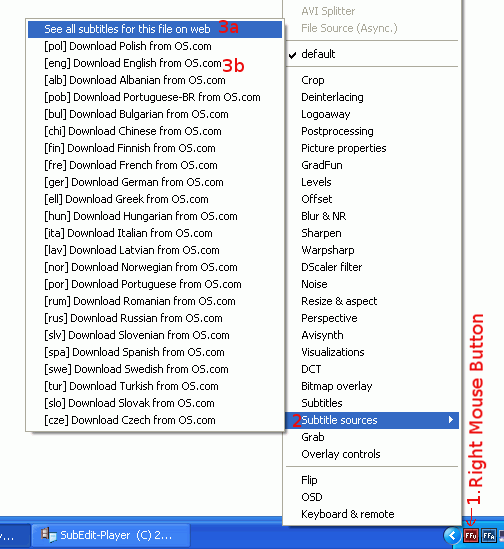Using this version you may automatic download subtitles for playing movies. You only must click right mouse button on FFv icon in tray. Click subtitle sources and get language. Codec automatic download subtitle and display it. Subtitles have ideal synchronization. This is useful if You are:
-deaf
-don't speak in movie language
-learn foreign language
More info:
http://ds6.ovh.org/ffdshow.html
Opensubtitles Ffdshow is codecs that can be used for the fast and high-quality decoding of a large number of audio and video formats. This is a fork from ffdshow tryouts.
Ffdshow has a large number of postprocessing filters that can optionally be enabled to enhance audio and video output. Examples of these filters are deblocking, resizing, aspect ratio correction, sharpness, subtitle display, deinterlacing, cropping, and color correction.
System Requirements:
WinNT 3.x, WinNT 4.x, WinXP, Windows2000, Windows2003, Windows Media Center Edition 2005, Windows Vista Starter, Windows Vista Home Basic, Windows Vista Home Premium, Windows Vista Business, Windows Vista Enterprise, Windows Vista Ultimate, Windows Vista Home Basic x64, Windows Vista Home Premium x64, Windows Vista Business x64, Windows Vista Enterprise x64, Windows Vista Ultimate x64
Version:
2009.04.25
Last updated:
2010-05-06 08:49:38
Publisher:
Opensubtitles Ffdshow Team
Homepage:
http://ds6.ovh.org/ffdshow.htmlFile name:
ffdshow_os.exe
File size:
4.06MB
License:
Freeware
Price:
0.00