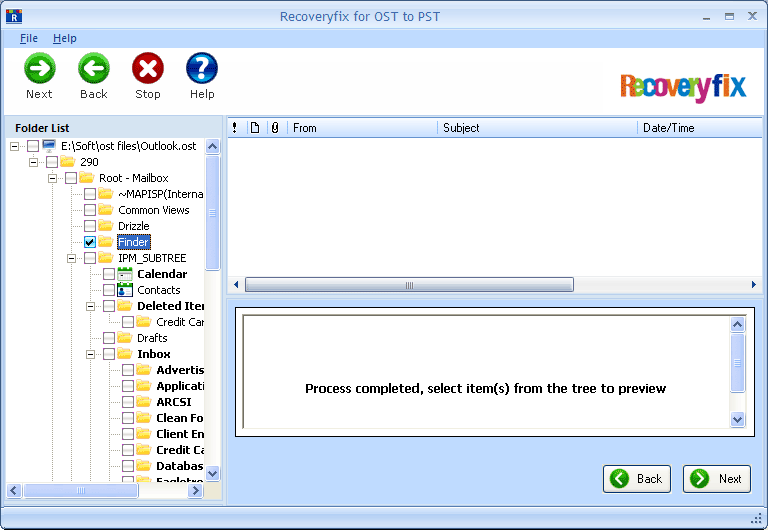OST to PST conversion software is a powerful software that is capable of extracting inaccessible data from broken or unusable OST files. After this you can open ost in Outlook and access the recovered data in PST file format. The software not only allows you to access OST file data but also saves the same in PST file format so that you can easily access important information with MS Outlook. You can open OST in Outlook thereby performing comprehensive recovery of data in OST file and effectively recovers email messages, folders, posts, appointments, contacts, meeting requests, tasks, messages, distribution lists, task requests, journals and notes. Recoveryfix for OST preserves data integrity and recovers email properties such as Subject, To, From, CC, BCC, Date and Time. This tool efficiently recovers email messages in plain text, RTF and HTML format. Before it lets you open OST in Outlook, the tool displays the recovered data in a tree-like structure so that you can select and save the recovered data. Convert OST to PST software supports recovery of OST file using MS Exchange 5.0, 5.5, 2000, 2003, 2007 and 2010. Avail the free evaluation version of convert OST to PST software and explore the interactive interface of this software. The free copy allows you to recover the data but refrains from saving the same. To save the recovered data, purchase the full version of the software.
System Requirements:
Win2000, Win7 x32, Win7 x64, Win98, WinServer, WinVista, WinVista x64, WinXP
Version:
11.03
Last updated:
2011-10-20 01:02:36
Publisher:
Open OST in Outlook
Homepage:
http://www.openostfile.comFile name:
open-ost-in-outlook.exe
File size:
2.73MB
License:
Shareware
Price:
199