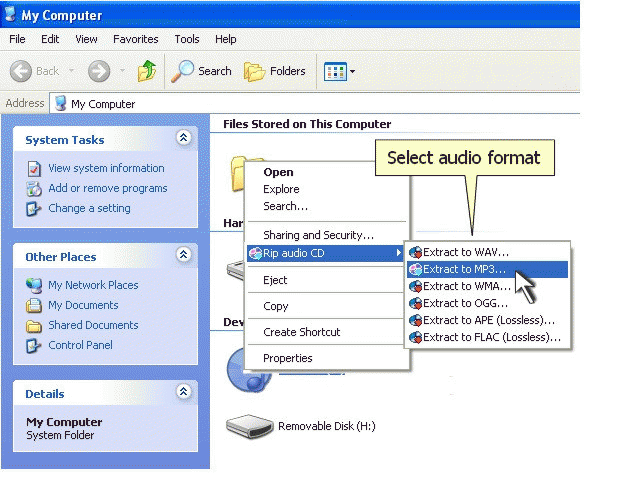One-click CD Ripper can rip and convert audio CD to WAV, MP3, WMA, OGG, APE, FLAC files directly from Windows context menu. Just select whole CD or desired audio tracks and right-click once to enjoy music in your favorite format. Rip and upload your CD music to iPOD, MP3 player, mobile phone or PDA. It's extremely easy with One-click CD Ripper. No complicated settings or options, just click once and get your CD ripped into the selected format.
One-click CD Ripper can also automatically load song titles from the Internet (CDDB) and rename ripped audio tracks with their real names (title, artist, album, etc.)
It integrates easily into Windows and adds a "Rip CD" option to the right-click menu so you don't even need to run any application to rip your CDs.
Learn more at http://www.cd-rippers.com
System Requirements:
WinXP, Windows2000, Windows2003, Windows Media Center Edition 2005, Windows Vista Starter, Windows Vista Home Basic, Windows Vista Home Premium, Windows Vista Business, Windows Vista Enterprise, Windows Vista Ultimate, Windows Vista Home Basic x64, Windows Vista Home Premium x64, Windows Vista Business x64, Windows Vista Enterprise x64, Windows Vista Ultimate x64
Version:
1.13
Last updated:
2010-05-05 21:26:06
Publisher:
CD Rippers software
Homepage:
http://www.cd-rippers.comFile name:
cdripper113.exe
File size:
2.84MB
License:
Shareware
Price:
39