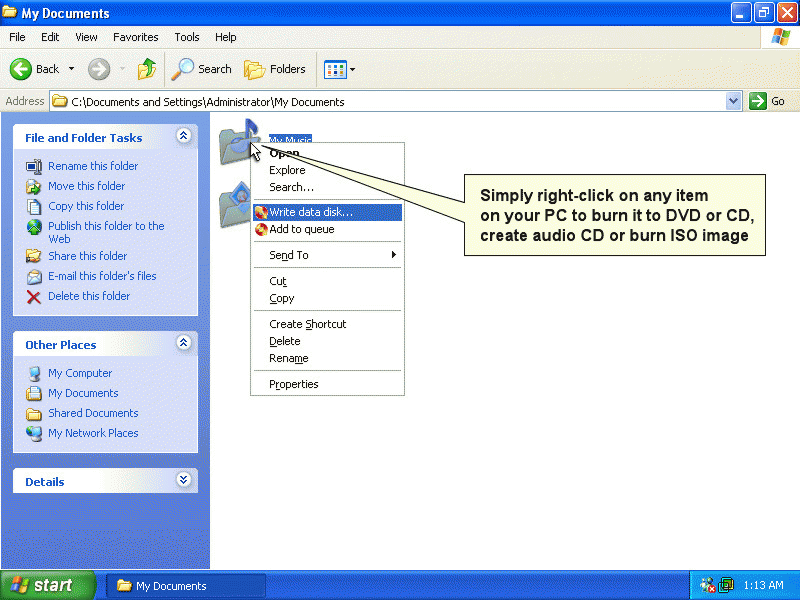This CD & DVD Burner uses context menu to add burning options. This makes disc burning easier to start, basically it takes just one mouse click to burn what you want to CD or DVD. One-click CD/DVD Burner can write your pictures, photos, movies, documents, music files to blank CD or DVD easily, it can also make an audio CD directly from MP3, WMA, WAV, OGG, APE, FLAC music files, burn ISO disk images both to CD and DVD and erase rewritable CD/DVD. To start burning just click on files right in Windows Explorer, you won't waste time running a burning application! Files may be burned instantly, or added to queue for later burning. One-click CD/DVD Burner doesn't contain any complicated options, it can copy anything from your PC to CD and DVD in just a click. It supports different CD-R/-RW/DVD-R/RW discs.
System Requirements:
WinXP, Windows2000, Windows2003, Windows Vista Ultimate, Windows Vista Ultimate x64, Windows Media Center Edition 2005, Windows Vista Starter, Windows Vista Home Basic, Windows Vista Home Premium, Windows Vista Business, Windows Vista Enterprise, Windows Vista Home Basic x64, Windows Vista Home Premium x64, Windows Vista Business x64, Windows Vista Enterprise x64
Version:
1.5
Last updated:
2010-05-06 16:02:41
Publisher:
CD&DVD burner software
Homepage:
http://www.cddvdburner.orgFile name:
cddvdburner15.exe
File size:
2.78MB
License:
Shareware
Price:
39