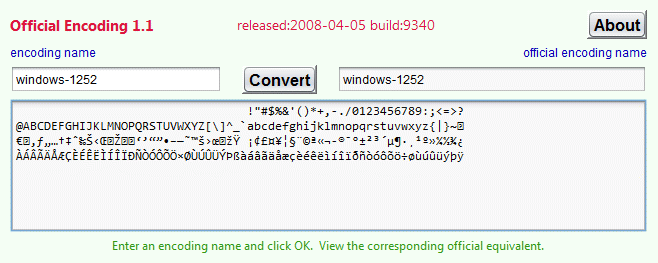Official Encoding will tell you the official name of any given Java encoding and whether it is supported by Java. It will also display some of the characters available with that encoding.
Prerequisites:
This program runs under any OS,
(e.g. Win2K/XP/Vista/OSX/Linux/Solaris/Vista64/AIX...) so long as you have
Java version 1.5 or later installed.
Installing:
Download source and compiled class files to run on your own machine as an application or Applet.
First install a recent Java JDK or JVM.
To install, extract the zip download with WinZip
(or similar unzip utility) into any directory you please,
often J:\ -- ticking off the "user folder names" option.
To run as an application, type:
java -jar J:\com\mindprod\officialencoding\officialencoding.jar
adjusting as necessary to account for where the jar file is.
System Requirements:
Java, Linux, Mac OS X, Unix, Win2000, Win7 x32, Win7 x64, WinServer, WinVista, WinVista x64, WinXP
Version:
1.1
Last updated:
2010-11-22 17:05:26
Publisher:
Canadian Mind Products
Homepage:
http://mindprod.comFile name:
officialencoding11.zip
File size:
0.83MB
License:
Freeware
Price:
0.00