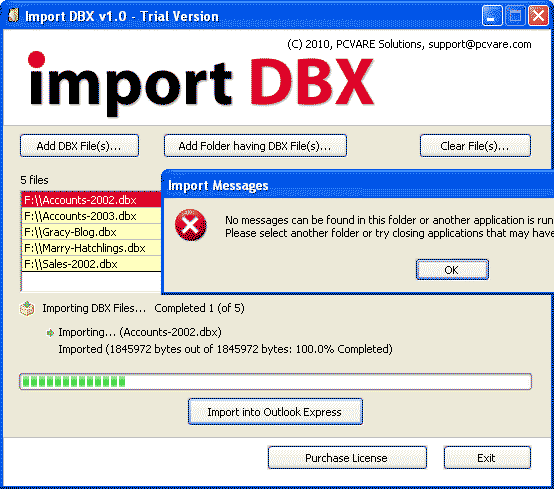No messages can be found in this folder or another application is running that has the required files open. Please select another folder or try closing applications that may have files open - This is a common error message you encounter when you use Outlook Express Import Option. If you ever faced such Outlook Express import problem and you need to import dbx file into Outlook Express then PCVARE Import DBX is the instant solution for you. Import DBX is a perfect tool which aids OE users in the process of importing .dbx files into Outlook Express. PCVARE is offering Trial version of the Import DBX software for FREE to test the dbx import process. Trial version only allows importing of dbx files having file size smaller then 2 MB. Licensed version of Import DBX tool imports dbx files without any limitation.
System Requirements:
Win2000, Win7 x32, Win7 x64, Win98, WinOther, WinVista, WinVista x64, WinXP, Other
Version:
1.0
Last updated:
2010-08-24 16:23:33
Publisher:
PCVARE Solutions
Homepage:
http://www.pcvare.com/how-to/solve-no-messages-can-be-found-error.htmlFile name:
ImportDBXTrial.exe
File size:
1.15MB
License:
Shareware
Price:
69