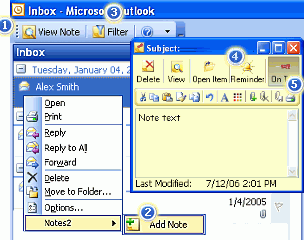Notes2 is a fully integrated Microsoft Outlook software add-on. The Add Notes button becomes available with the mouse right-click and from the Microsoft Outlook toolbar.
With Notes2 preparing answers to your emails or attaching your thoughts to contacts, tasks and meetings is simple by simply clipping the Notes2 sticky notes to them is like using Post-It™ notes, but without paper. Compose a response to an e-mail message by auto-inserting notes, when replying or forwarding, without copying the text from your Word documents and pasting it into the response. Before you compose your reply, organize your answers to important e-mails by collecting and attaching all necessary documents to a Note. Display existing Notes2 clips immediately when you select an Outlook item with notes, print it out with or without item. Customize its look and behavior with colors or text fonts, date/time stamp and many other options helping to organize your work and save your time.
If you are a manager, secretary, sales person or just looking to improve your collaboration this Notes2 Outlook tool is for you. This all missing Microsoft Outlook functionality is now available with Notes2 plug-in for Microsoft Outlook.
System Requirements:
Win98, WinME, WinXP, Windows2000, Windows2003
Version:
1.01
Last updated:
2010-11-23 16:31:34
Publisher:
4Team Corporation
Homepage:
http://www.4team.biz/?pcode=508250133v3qqh9File name:
notes2_setup.exe
File size:
2.93MB
License:
Shareware
Price:
39.95