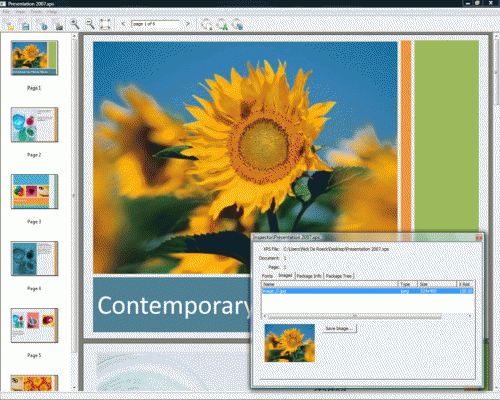NiXPS is an indispensable tool for everyone creating, receiving and working with XPS files.
The inspector in NiXPS allows you to see the structure of the XPS file, and the fonts and images being used for a particular page or document. You can extract images and fonts, and even replace a font by another.
Merging pages or documents is a breeze: with the powerful merging tool you can combine any list of pages or documents into a single XPS file. This is useful for adding a cover or back page too.
Take out the parts you really need: extract pages or documents and save them as separate XPS files.
Fill-in the info later: create template XPS files with placeholders and fill-in the info later using the powerful text replacement engine of NiXPS.
Unlimited power: it is even possible to edit the xml of the XPS file straight from the NiXPS interface.
The application is based on our own cross-platform, highly optimized NiXPS technology. It assures very fast and efficient processing of your XPS files.
Go beyond mere viewing and take control of your XPS documents!
System Requirements:
Mac OS X 10.4
Version:
v1.0.0
Last updated:
2010-11-23 08:08:13
Publisher:
NiXPS
Homepage:
http://nixps.comFile name:
n_v10_mac.dmg
File size:
5.04MB
License:
Commercial
Price:
299