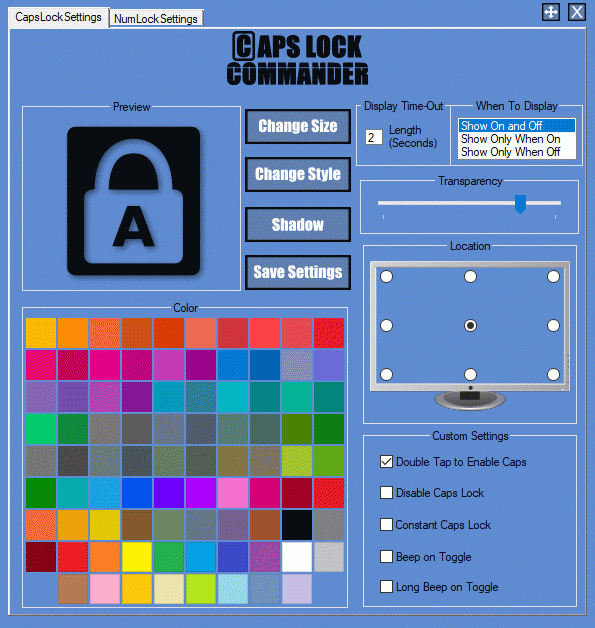With Caps Lock Commander you can choose the screen position, style, color, and transparency of an on-screen indicator. You can also choose whether to display when keys are toggled on or when they are toggled off, force keys to stay toggled on or completely disable Caps Lock or Number Lock and apply separate rules for how each key behaves. Customization is key with Caps Lock Commander, you can use as few or as many options as needed.
System Requirements:
Win2000, WinXP, Win7 x32, Win7 x64, Windows 8, Windows 10, WinServer, WinOther, Windows2000, Windows2003, Windows Server 2000, Windows Server 2003, Windows Server 2008, Windows Server 2008r2, Windows Server 2012, Windows Tablet PC Edition 2005, Windows Media Center Edition 2005, WinVista, Windows Vista Starter, Windows Vista Home Basic, Windows Vista Home Premium, Windows Vista Business, Windows Vista Enterprise, Windows Vista Ultimate, WinVista x64, Windows Vista Home Basic x64, Windows Vista Home Premium x64, Windows Vista Business x64, Windows Vista Enterprise x64, Windows Vista Ultimate x64
Version:
2.0.0
Last updated:
2017-05-08 04:19:09
Publisher:
Computer Fix Software Solutions
Homepage:
http://www.capslockcommander.comFile name:
caps_lock_commander_demo_setup_v2.0.0.exe
File size:
24.68MB
License:
Demo
Price:
9.99