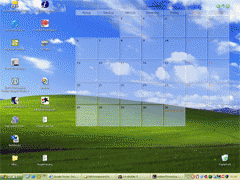Users of Microsoft® Outlook® will welcome this utility. It displays appointments and tasks on your desktop so you don't loose track. The desktop image remains fully visible.
If you feel that your Outlook-Calendar is too many clicks away or you are loosing your appointments out of sight, then this fully customizable Desktop Calendar is the solution. It runs in the system tray and
can display your calendar in weekly, 5-day or monthly view. The calendar works with Microsoft® Agent –reading pre-defined sayings, verses or the time to you. Any appointment can be edited straight on your desktop.
A brief list of tasks that Desktop Calendar (for Outlook) can help you with:
- Display appointments from Outlook on your desktop.
- Any task on Outlook with end date will be integrated into the calendar.
- Direct access to individual appointments with a simple mouse click.
- You can browse your e-mails while the application reads you the subject lines or informs you about new messages (if you are using OL2003 please read this).
- Use different Microsoft® Agents from your system.
- Display calendar in weekly, 5-day or monthly view.
- Option to customize your calendar with your own designs, fonts and colors.
- Define time for the Agent to read chosen verses in the administration.
- On birthdays it calculates the age of people from your Outlook directory.
System Requirements:
Win95, Win98, WinME, WinNT 4.x, Windows2000, WinXP, Windows2003, Windows Vista Home Basic, Windows Vista Home Premium, Windows Vista Business, Windows Vista Enterprise, Windows Vista Ultimate
Version:
2.07
Last updated:
2010-11-23 15:31:32
Publisher:
Somebytes
Homepage:
http://www.wallpaper-calendar.comFile name:
nvnoleng.exe
File size:
2.25MB
License:
Shareware
Price:
17.00