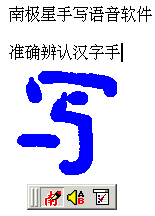>> Chinese Handwriting Recognition:
Now you can input Chinese by writing it - no need to memorize input strings in various Chinese input coding scheme. With your mouse or an electronic pen/tablet, you can write Chinese just like writing on paper.
NJStar Chinese Pen has a fast and accurate recognition rate, which allows the program to output the character immediately as soon as you finish writing it. And you can set the recognition speed to suit your handwriting speed. You can even set the program to manually start the recognition process, which can be very convenient for a beginner.
You can also configure NJPen to display a list of similar words for you to choose the right one.
>> Read Chinese:
NJStar Chinese Pen not only allows you to WRITE Chinese but also READS Chinese back to you.
The program can read the recognized character aloud while you use handwriting input metod. It can also read back a highlighted Chinese sentence/paragraph.
System Requirements:
Win7 x32, Win7 x64, Win98, WinVista, WinVista x64, WinXP
Version:
2.60
Last updated:
2015-09-22 17:20:57
Publisher:
NJStar Software Corp.
Homepage:
http://www.njstar.comFile name:
njpen.exe
File size:
21.15MB
License:
Shareware
Price:
59