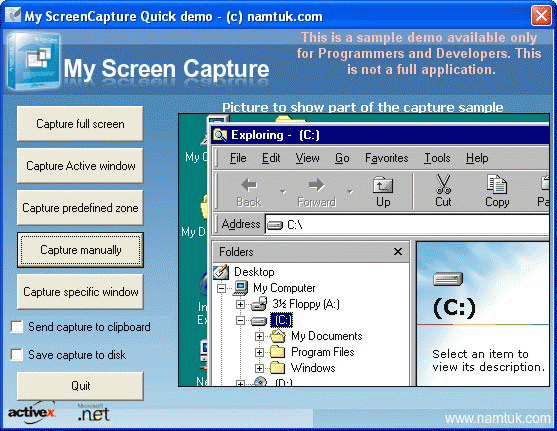This control let you capture screen in 5 ways (Full screen, Active window, predefined region, manual region and specific window) and getting instant result in memory. Some options are availables to save the screen on disk and/or send it to clipboard. Easy to use, one of the good scenario is that you can add new support feature to your application by adding screen shot capture for user report when a problem appear.Source Code available for purchase.
System Requirements:
WinXP, WinVista, WinVista x64, Win7 x32, Win7 x64, Win2000, Windows2000, Windows2003, Windows Vista Ultimate, Windows Vista Ultimate x64, Win98, WinME, WinNT 4.x, Win95, Windows Tablet PC Edition 2005, Windows Media Center Edition 2005, Windows Vista Starter, Windows Vista Home Basic, Windows Vista Home Premium, Windows Vista Business, Windows Vista Enterprise, Windows Vista Home Basic x64, Windows Vista Home Premium x64, Windows Vista Business x64, Windows Vista Enterprise x64
Version:
1.32
Last updated:
2010-05-06 01:18:41
Publisher:
Namtuk
Homepage:
http://www.namtuk.comFile name:
myscreencapture.exe
File size:
2.31MB
License:
Shareware
Price:
49