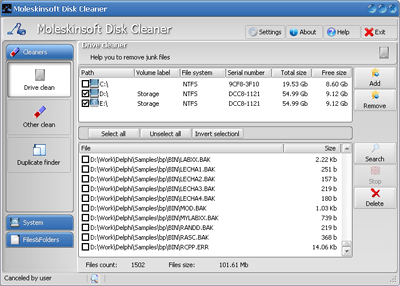Do you want to have a clean computer? Of course we don’t say about a dirty PC you need to clean. The question is about a hard disk filled with set of superfluous "dirty" files which prevent a PC to work normally.
You can take advantage of the opportunities of Disc Cleaner that is the best PC cleaner you’ve ever used. In Disc Cleaner you can work with 3 files types. Junk files are all that has no utility but litters your hard disk. Other files are different programs files created for work but forgotten then. Duplicate files are files copies.
For work with the first file type choose “Drive clean” (in "Cleaners"). All you need is to choose the disk you want to find junk files in, to scan it ("Search") and to choose what to remove from the received result ("Delete."). “Select All” will allow you to choose automatically all files for removal.
If you want to remove files of the second type, use “Other clean” (in "Cleaners"). The option will allow you to clear the PC from unnecessary files in windows prefetch, windows recent and windows temp folders, the recycle bin. If you actively use Internet you’ll need «clean temporary internet files» which will allow to get rid of hundreds of megabytes of superfluous internet files which are formed in temporary internet files folder. If you don’t trust check up the folder manually.
But it’s not yet all. Don’t forget about the third type of the useless files polluting your computer, duplicate files. It’s well-known where they appear from - they come together with different programs, under other name but with the identical contents. And if on the PC there are tens thousands of files they appear because of user impossibility to check and remember all file stream. In Disc Cleaner the opportunity to search duplicate files both in folders (“Search path”) and on extensions (“Files groups”) is realized.
Use Disc Cleaner and forget about the computer dirty.
System Requirements:
Win95, Win98, WinME, WinXP, Windows2000, Windows2003, Windows Tablet PC Edition 2005, Windows Media Center Edition 2005, Windows Vista Starter, Windows Vista Home Basic, Windows Vista Home Premium, Windows Vista Business, Windows Vista Enterprise, Windows Vista Ultimate, Windows Vista Home Basic x64, Windows Vista Home Premium x64, Windows Vista Business x64, Windows Vista Enterprise x64, Windows Vista Ultimate x64
Version:
2.1
Last updated:
2010-11-18 17:37:33
Publisher:
Disk Cleaner
Homepage:
http://www.moleskinsoft.com/diskcleaner/File name:
diskcleaner-setup.exe
File size:
1.77MB
License:
Shareware
Price:
29