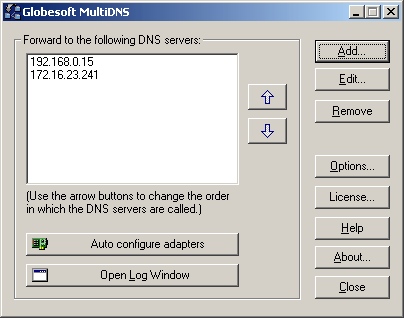Globesoft MultiDNS forwards DNS resolution requests to a list of secondary DNS servers, one by one, until the request successfully has been carried out and the name has been resolved. If any of the secondary DNS servers respond, but fail to resolve the name, then Globesoft MultiDNS proceeds with the next server in the list.
The list of secondary DNS servers would be the list of DNS servers normally found in the adapter configuration. However, when using Globesoft MultiDNS, the adapter must be configured to use only the local DNS server, provided by Globesoft MultiDNS, and the DNS server list must be transferred to the configuration section of Globesoft MultiDNS.
MultiDNS can be installed on a laptop or on a server.
Typical scenarios where MultiDNS is used:
On end user laptops in conjunction with remote VPN, thus enabling remote users to access computers/servers on both networks by name
On servers or end user laptops that need to access multiple NAT segments that are connected via VPN or other private links. For example multiple disjoint AD structures.
System Requirements:
WinXP, Windows2000
Version:
1
Last updated:
2010-05-05 17:34:52
Publisher:
GlobeSoft
Homepage:
http://www.globesoft.comFile name:
MDNS.exe
File size:
3.9MB
License:
Shareware
Price:
8