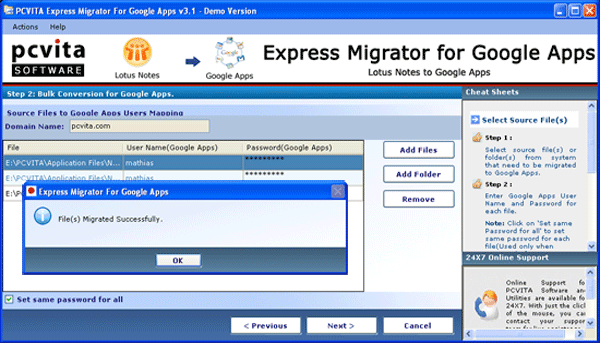How to move outlook to Google apps? The installation while the process to move outlook to Google apps is easy more than you think as well. You must read the pre-requisite and make sure you have installed and configure in your system for further operation. Clearly, MS Outlook must be configured in the system, must have valid Google apps account. Free user manual and installation guide are available for better consult as well. The best thing is it retains Meta information associated emails (Create on, Modified on, cc, to, subject). Further, provides error detection methods.
To start move outlook to Google apps emails, move outlook to Google apps contacts and move outlook to Google apps calendars you neither needs to know any other technical skills above. The move Outlook to Google apps tools will guide you from the beginning to the end. Thus, the tool shows how effectively the user satisfaction resulted. Nevertheless, its functionality it's well renowned by its 24x7 online support and technical assistance.
System Requirements:
Win2000, Win7 x32, Win7 x64, Win98, WinOther, WinServer, WinVista, WinVista x64, WinXP
Version:
3.0
Last updated:
2011-05-30 18:02:06
Publisher:
Move Outlook to Google Apps
Homepage:
http://www.pcvita.com/move-outlook-to-google-apps.htmlFile name:
pcvita-express-migrator-for-google-apps.exe
File size:
3.26MB
License:
Shareware
Price:
99