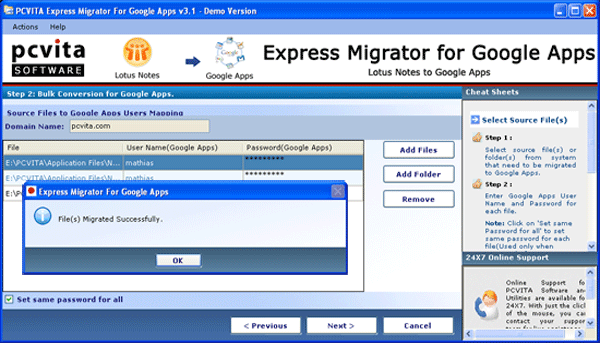Migrate outlook to Google Apps calendars in batch, to start the migrate outlook to Google apps needs no extra skills to migrate all contacts, emails and calendars in bulk. PCVITA Express Migrator for Google apps i.e. migrate Outlook to Google apps tool, efficiently and consistently. You must require having the necessary needs and installed in your system. The system configuration needs are manageable and time saving.
How to migrate outlook to google apps? Though, MS Outlook is pretty manageable. But, Google apps overcome how dynamically process to migrate outlook to Google apps mails, migrate outlook to Google apps contacts. Migrate outlook to Google apps calendars are simple and efficient by the help of migrate outlook to Google apps. To start the migration process you need not to have any extra technical skills. The migration steps are just few steps, besides to start to all migrate outlook to Google apps.
The tool will guides from the beginning to the last consistently. Firstly, you must meet the pre-requisite to start the migration process. Besides, Google apps services is based on online therefore, you must have a valid domain and start register when migrator outlook to Google apps tool pops the window. Free user's installation and guide are being provided too. PCVITA migrate outlook to Google apps is indeed renowned because of its enhanced technology plus its 24x7 online technical supports.
System Requirements:
Win2000, Win7 x32, Win7 x64, Win98, WinOther, WinServer, WinVista, WinVista x64, WinXP
Version:
3.0
Last updated:
2011-05-30 18:02:07
Publisher:
Migrate Outlook to Google Apps
Homepage:
http://www.pcvita.com/migrate-outlook-to-google-apps.htmlFile name:
pcvita-express-migrator-for-google-apps.exe
File size:
3.26MB
License:
Shareware
Price:
99