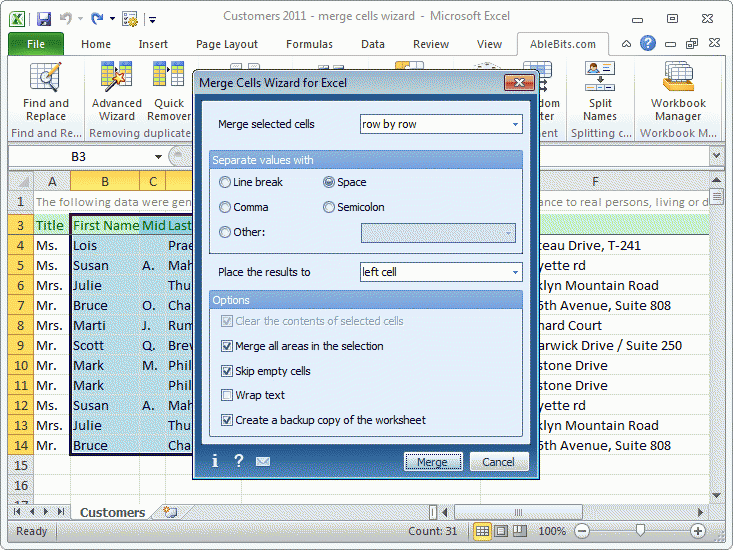Use Merge Cells Wizard every time you need to place values from several Excel cells to one cell, to merge row by row, column by column. If the selection contains multiple data values, Merge Cells Wizard will help you avoid loosing data in Microsoft Excel. Whole columns and rows can be merged with a click.
With Merge Cells Wizard for Microsoft Excel you also can:
- Separate data with any separator you like (e.g. line break)
- Merge multiple ranges (even non adjacent) and place the results to the selected cell.
- Clear the cells whose values have been merged.
- Merge all areas in the selection.
The Merge Cells Wizard works with Microsoft Excel 2010 32-bit and 64-bit, 2007, 2003.
For more information please visit http://www.ablebits.com
System Requirements:
WinXP, WinVista, WinVista x64, Win7 x32, Win7 x64, Windows2000, Windows2003, WinServer, Windows Vista Ultimate, Windows Vista Ultimate x64, Windows Vista Starter, Windows Vista Home Basic, Windows Vista Home Premium, Windows Vista Business, Windows Vista Enterprise, Windows Vista Home Basic x64, Windows Vista Home Premium x64, Windows Vista Business x64, Windows Vista Enterprise x64
Version:
3.0.8
Last updated:
2012-05-31 10:34:42
Publisher:
Add-in Express Ltd.
Homepage:
http://www.add-in-express.com/File name:
merge-cells-wizard.zip
File size:
8.82MB
License:
Shareware
Price:
29.95