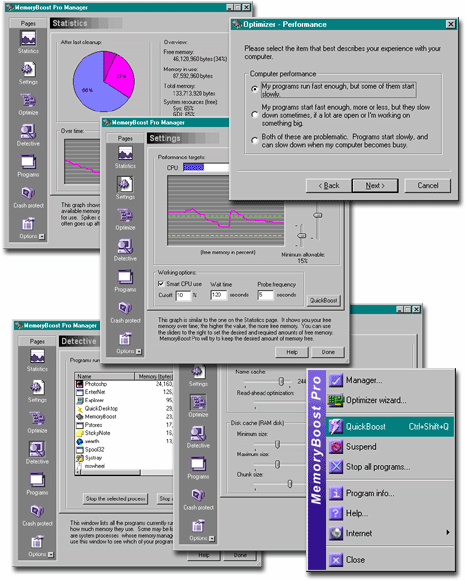Is your computer running slow? Do your programs crash after the computer has been running awhile? Does it seem that your disk drive is running all the time while you work? Then you need a boost, a Memory Boost! MemoryBoost Pro recovers memory leaks, and prevents Windows crashes. Read on to boost your memory. MemoryBoost frees unused memory, making your computer run faster and more reliably. Windows lets closed programs stay in memory; that's why you have to reboot your computer to keep the performance up. MemoryBoost solves this problem by reclaiming unused memory for your applications. They can run faster, and Windows has less work to do, resulting in more stability for your programs and system as a whole. MemoryBoost itself is small and lightweight; it does not install any new system drivers or anything else that could destabilize your system. It also provides in-depth statistics and a history of memory-usage, so you can see how much MemoryBoost has helped your computer. MemoryBoost Pro, the King of Memory Managers!
System Requirements:
Win95, Win98, WinME, WinNT 4.x, WinXP, Windows2000
Version:
2.5
Last updated:
2010-11-23 16:09:31
Publisher:
Rose City Software
Homepage:
http://rosecitysoftware.comFile name:
mbsetup.exe
File size:
1.8MB
License:
Shareware
Price:
19.95