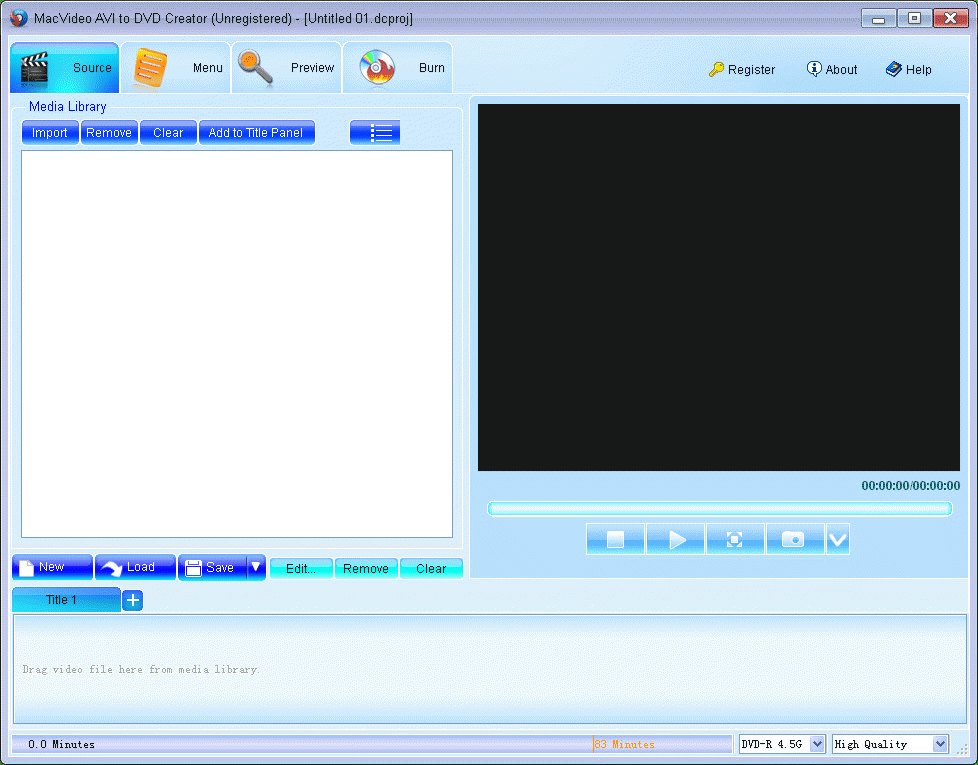MacVideo AVI to DVD, you can convert your video in AVI video format into DVD easily.
Many DVD formats are supported by the software such as DVD-R, DVD-RW, DVD+R, DVD+RW, DVD+R DL & DVD-R DL. The simple and intuitive interface may bring you much convenience during your using process. The high output quality and fast speed insure you burn your DVD smoothly with the AVI to DVD Creator. Customize your DVD as you like with various editing function. Trim video length and crop video size so that you can get rid of black margins of the original video. Create a DVD menu and add background picture or music to enrich the menu display. You will enjoy your creative process! The AVI to DVD Creator may be a good assistant for you to burn AVI to DVD so that you can save the videos for a long time and share these priceless moments with friends and family.
Key Feature:
- Change the video effects by setting the brightness, contrast, saturation or applying some special effects such as old film, grey etc.
- Extract the pictures you like as BMP, JPG images for saving when you preview your work
- Embed watermark to your video and add music for a more personalized feel
- Set video resolution, frame rate, bit rate and so on
- Help you shutdown your computer automatically after the burning task finished
System Requirements:
WinXP, WinVista, WinVista x64, Win7 x32, Win7 x64, Win2000, Windows2000, Windows2003
Version:
2.8.1.1
Last updated:
2011-06-10 20:28:13
Publisher:
MacVideo
Homepage:
http://www.macvideosoft.com/File name:
macvideo_avi2dvd.exe
File size:
13.18MB
License:
Shareware
Price:
19.95