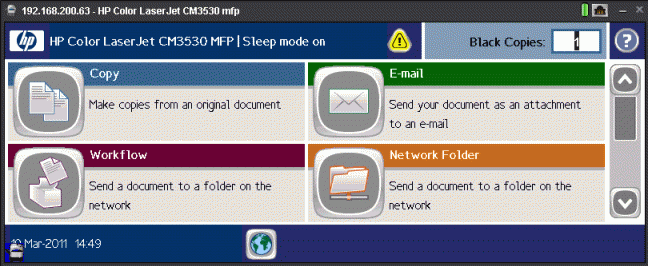The MFP Remote application helps IT system administrators who have to maintain a HP MFP and printer fleet by making it possible to directly access the front panel display of their devices. Devices can be imported by scanning the network, importing from a text file or by just typing the host Name or IP address. Devices can be organised in groups to have a better overview. You can open the panel of the device with just one to two mouse clicks.
Opening the panel from one or more devices does not only show what is on the panel, it also allows you to use the mouse to navigate the panel and perform clicks, as if you were touching the panel. You can even use your PC keyboard to fill in text fields, such as the subject in the scan2mail Function, or other fields. This greatly helps IT administrators or help desks to support the end users.
In addition to that, you can access the panel buttons and more features by clicking in the left lower corner. This will open the Panel Functions. Depending on the Device Model, you will get different panel layouts and buttons according to the device.
MFP Remote can be configured to open the device panel directly by clicking CTRL+C in WebJetAdmin. You don't even need to open the MFP Remote application first. This makes the MFP Remote even more valuable for IT administrators, who already use WebJetAdmin to manage their fleet.
System Requirements:
Win7 x32, Win7 x64, WinServer, WinVista, WinVista x64, WinXP
Version:
1.0.1
Last updated:
2011-05-05 05:21:12
Publisher:
Sysprint AG
Homepage:
http://www.sysprint.chFile name:
mfpremotesetup.zip
File size:
6.97MB
License:
Commercial
Price:
490