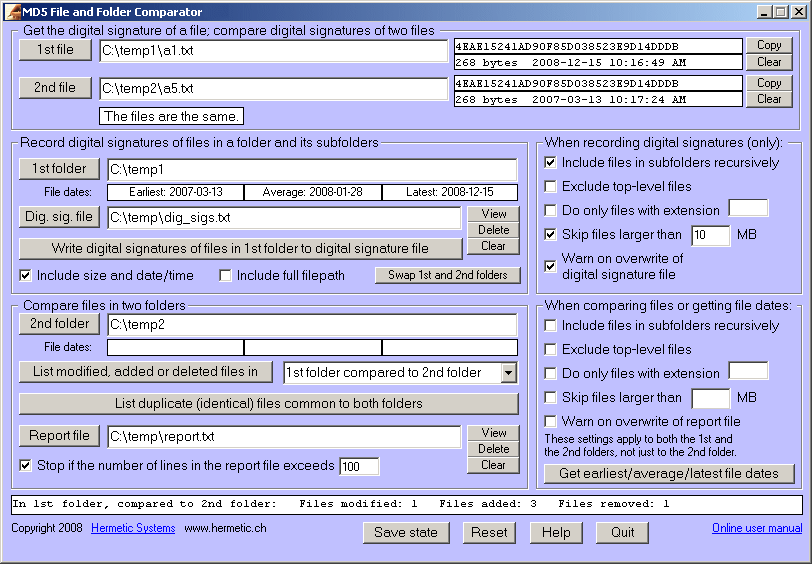MD5 File and Folder Comparator is for comparing files as to whether or not they are identical in content. A pair of files may be compared, or all files in two subfolders (optionally including files in their subfolders). Comparison of files in folders may be done to display files which are the same or files which are different. A listing may be obtained of all files in a folder (and optionally subfolders) with their MD5 digital signatures.
MD5 File and Folder Comparator works by comparing the MD5 digital signatures of files (using the MD5 message digest algorithm). The MD5 digital signature of a file is a sequence of 16 bytes, usually displayed as 16 hexadecimal numbers with no intervening spaces, for example, 4EAE15241AD90F85D038523E9D14DDDB. Two files whose MD5 digital signatures are different differ themselves in at least one byte. Two files whose digital signatures are the same are identical in content, except where the two files have been deliberately constructed so as to have the same digital signature. Such 'collisions' are extremely rare, and in practice two files whose digital signatures are different are always themselves different.
Here are examples of possible uses for this program:
1. Comparing two versions of a file as to whether they are the same or different.
2. Recording the digital signatures of a set of files to be sent to someone else along with those files, so that they can check that the files they receive are the same as the files that were sent.
3. If you have backed up a folder and its subfolders to some external device and later you wish to check which files in the source folder have changed then you can compare that folder with the backup.
4. If you have two folders, each of which is a backup of some other folder, you can use this program to get the average of the file dates in each of the backup folders, thus telling you which backup folder is latest.
System Requirements:
Win2000, Win7 x32, Win7 x64, Win98, WinVista, WinVista x64, WinXP
Version:
3.45
Last updated:
2010-05-06 02:37:49
Publisher:
Hermetic Systems
Homepage:
http://www.hermetic.ch/File name:
mdffc_setup.zip
File size:
1.42MB
License:
Shareware
Price:
19.95