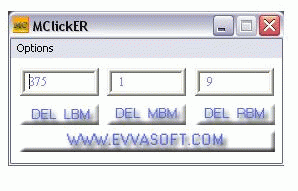Program MClickER used to display information about the number of clicks on the mouse buttons. If you choose "Save report", the report is saved as a file in the installed program folder (the folder name and the file will consist of a date at the time of the report). You can view saved reports. In the program settings you can choose to automatically save reports when shutting down or restart the computer.
You can choose the font color. Ability to run programs at startup windows, minimize to trey. To reset the information on the number of clicks a button mouse, press the delete button. Button "DEL LBM" delete the information from window about pressing the left mouse button. Button "DEL MBM" delete the information from window about pressing the middle mouse button. Button "DEL RBM" delete the information from window about pressing the right mouse button.
If you hover the mouse over the program icon in the system tray, you can view information on the number of clicks on the mouse button.
You can order the placement of links to your site on the button, instead of the inscriptions www.evvasoft.com.
For all questions on email: tb@evvasoft.com or support@evvasoft.com
System Requirements:
WinXP, WinVista, Win7 x32, Win2000, WinServer, Windows Vista Ultimate, Windows Vista Starter, Windows Vista Home Basic, Windows Vista Home Premium, Windows Vista Business, Windows Vista Enterprise
Version:
1.0
Last updated:
2010-05-06 18:19:08
Publisher:
EVVAsoft
Homepage:
http://www.evvasoft.comFile name:
MClickERsetup.exe
File size:
0.24MB
License:
Freeware
Price:
0.00