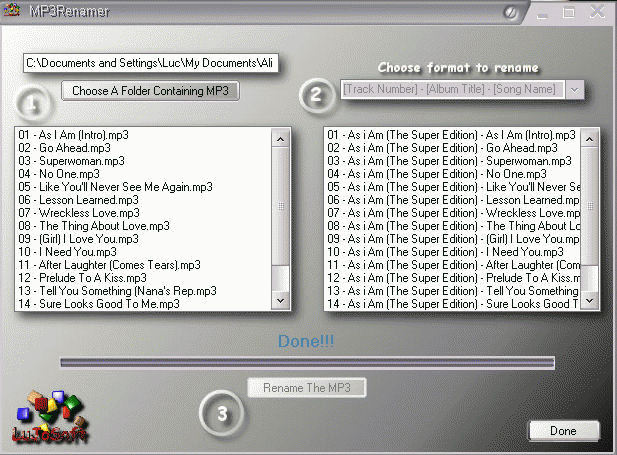Introduction:
This program lets you browse to a specified directory, and rename any MP3s you want there to match their ID3 tags. It does error checking for invalid characters in the filenames, duplicate filenames, and MP3s where the entire tag is missing.
Features:
You can rename your MP3 in a variety of format:
........[Track Number]
........[Track Number] - [Song Name]
........[Track Number] - [Album Title]
........[Track Number] - [Album Title] - [Song Name]
........[Song Name]
........[Album Title] - [Song Name]
........[Track Number] - [Artist]
........[Track Number] - [Artist] - [Song Name]
........[Artist] - [Song Name]........[Album Title] - [Artist] - [Song Name]
How To Use:
Fairly simple. First, browse to a directory with mp3s in it with the Choose A Folder Containing MP3 button.
Then set the options for how you want to rename the files.
Then click on Rename The MP3 button.
Finally, sit back and watch your file names change to match the ID3 tag in the mp3!
Sytem requirement:
Window Xp, windows server, Vista and windows 7.
Windows installer 3.1. if not install the program will install it.
.Net framework 3.5 SP1. if not install the program will install it.
Installation:
Unrar MP3Renamer.rar.
Then double click setup.
Follow instruction.
Then enjoy!
System Requirements:
WinXP, WinVista, Other
Version:
1.0.0
Last updated:
2011-05-25 01:02:04
Publisher:
LuJoSoft
Homepage:
http://www.lujosoft.net/File name:
File size:
0.9MB
License:
Freeware
Price:
0